How to Jailbreak iOS 15 – iOS 16.5.1 Using Xinam1ne Jailbreak
Xinam1ne Jailbreak has emerged as a powerful tool for jailbreaking iOS 15 through iOS 16.5.1 on compatible devices.
This jailbreak not only empowers users with greater control over their devices but also supports a wide range of tweaks and customizations.
Whether you’re an experienced jailbreaker or new to the scene, this guide will walk you through everything you need to know about Xinam1ne Jailbreak, from installation to its key features.
What is Xinam1ne Jailbreak?
Xinam1ne Jailbreak is a semi-untethered jailbreak solution designed for devices running iOS 15 to iOS 16.5.1. It supports A12 through A15 chipsets, making it compatible with devices like iPhone XS, iPhone 13, and more.
This tool relies on a kernel exploit to bypass Apple’s restrictions, allowing users to install third-party apps, tweaks, and themes via package managers like Sileo or Zebra.
Key Features:
- Wide Compatibility: Supports iPhones and iPads with A12 to A15 chipsets running iOS 15 to iOS 16.5.1.
- Semi-Untethered: Requires reactivation after each reboot but can be done directly on the device.
- Customizable Package Manager: Offers flexibility to choose between Sileo, Zebra, or other options.
- Active Development: Frequent updates ensure compatibility with newer firmware versions and improved stability.
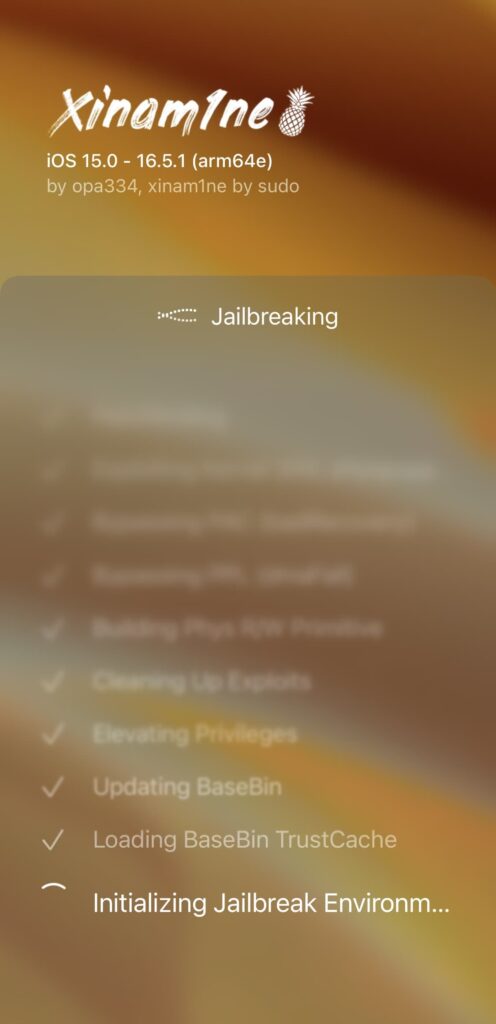
Supported Devices
Xinam1ne Jailbreak is compatible with the following devices running iOS 15 to iOS 16.5.1:
| CPU | Device Models |
|---|---|
| A12 | iPhone XS, XS Max, XR, iPad (8th Gen) |
| A13 | iPhone 11, 11 Pro, 11 Pro Max, iPhone SE (2nd Gen) |
| A14 | iPhone 12, 12 Mini, 12 Pro, 12 Pro Max |
| A15 | iPhone 13, 13 Mini, 13 Pro, 13 Pro Max |
Why Use Xinam1ne Jailbreak?
Jailbreaking offers unparalleled freedom to customize and enhance your iPhone or iPad. Xinam1ne stands out for its:
- Flexibility: Supports various package managers and allows full customization of your device.
- Compatibility: Works with a broad range of iOS versions and devices.
- Enhanced Features: Unlocks advanced tweaks, custom themes, and apps unavailable on the App Store.
While jailbreaking can void warranties and pose security risks, the jailbreak is designed to be as stable and user-friendly as possible.
How to Jailbreak Using Xinam1ne
Requirements:
- A compatible iPhone or iPad running iOS 15 to iOS 16.5.1.
- A Mac or Windows PC with internet access.
- A USB cable to connect your device.
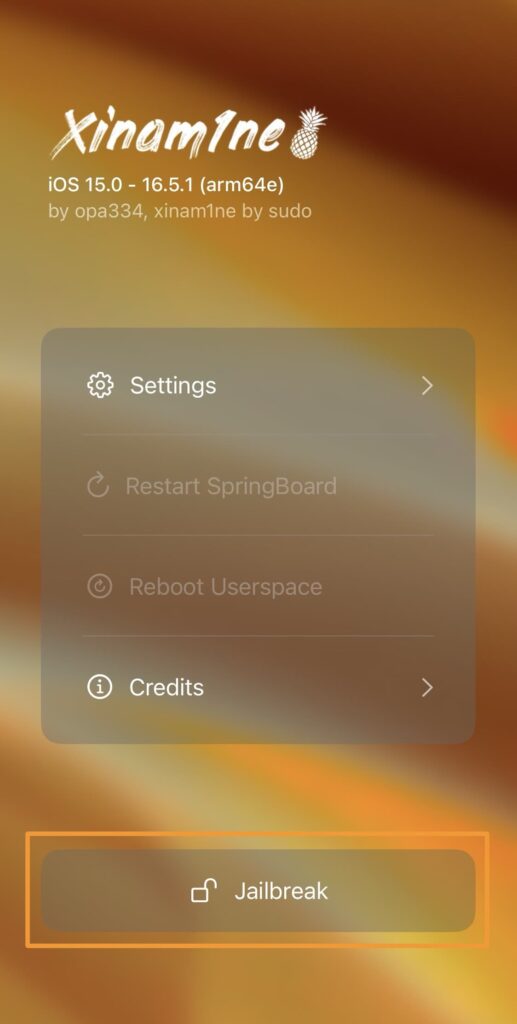
Step-by-Step Guide
Step 1: Download Xinam1ne Installer
- Visit the official Xinam1ne website to download the jailbreak tool.
- Choose the appropriate version for your operating system (Mac or Windows).
- Install the the jailbreak app on your computer.
Step 2: Prepare Your Device
- Connect your iPhone or iPad to your computer using a USB cable.
- Backup your data via iCloud or iTunes to prevent potential data loss.
- Disable Face ID/Touch ID and passcode temporarily to ensure smooth operation.
Step 3: Install Xinam1ne Jailbreak
- Launch the the jailbreak application on your computer.
- Click “Start Jailbreak” and follow the on-screen prompts.
- The tool will upload the necessary files and exploit your device’s kernel to initiate the jailbreak.
Step 4: Install a Package Manager
- Once the jailbreak process is complete, you’ll be prompted to install a package manager.
- Select your preferred package manager (e.g., Sileo or Zebra) and install it on your device.
- Restart your device to complete the installation.
Step 5: Reactivate After Reboot
Since the jailbreak is a semi-untethered jailbreak, you’ll need to reactivate the jailbreak using the the jailbreak app on your device after each reboot.
Troubleshooting Common Issues
Jailbreak Fails to Complete
- Ensure you’re using the latest version of the jailbreak .
- Restart your device and try the process again.
- Disable VPN or proxy services on your network.
Device Stuck in Boot Loop
- Put your device into DFU mode and restore it via iTunes or Finder.
- Reinstall the jailbreak and try again.
Package Manager Crashes
- Reinstall the package manager via the the jailbreak app.
- Check for updates to the jailbreak tool or package manager.
Alternatives to Xinam1ne Jailbreak
If the jailbreak doesn’t suit your needs, consider these alternatives:
- Checkra1n: A reliable tool for jailbreaking older devices using the checkm8 exploit.
- Taurine: A semi-untethered jailbreak for iOS 14, known for its speed and stability.
- Unc0ver: A versatile jailbreak supporting various iOS versions up to iOS 14.8.
- Dopamine Jailbreak for iOS 15.0 – iOS 17.0
- Palera1n jailbreak for iOS 15.0 – iOS 18.4
- Fugu Jailbreak (fugu18) for iOS 15 – iOS 18.4 A12+
Frequently Asked Questions
Is Xinam1ne Jailbreak Safe?
While jailbreaking always carries some risks, the jailbreak has been designed to minimize these by providing a stable and secure experience. Always download it from the official website to avoid malicious versions.
Can I Remove Xinam1ne Jailbreak?
Yes, you can remove the jailbreak by restoring your device via iTunes or Finder. This will return your device to its original state.
Does Xinam1ne Support iOS 16.6?
As of now, the jailbreak supports up to iOS 16.5.1. Compatibility with newer firmware versions may come in future updates.
Will My Warranty Be Void?
Jailbreaking typically voids warranties. Proceed only if you’re comfortable with this potential risk.
Conclusion
This jailbreak offers a robust solution for users looking to jailbreak iOS 15 through iOS 16.5.1 on A12 to A15 devices.
With its user-friendly interface and wide compatibility, it’s a top choice for customizing and unlocking the full potential of your iPhone or iPad.
Follow this guide to jailbreak your device safely and enjoy the freedom of a fully customized iOS experience!


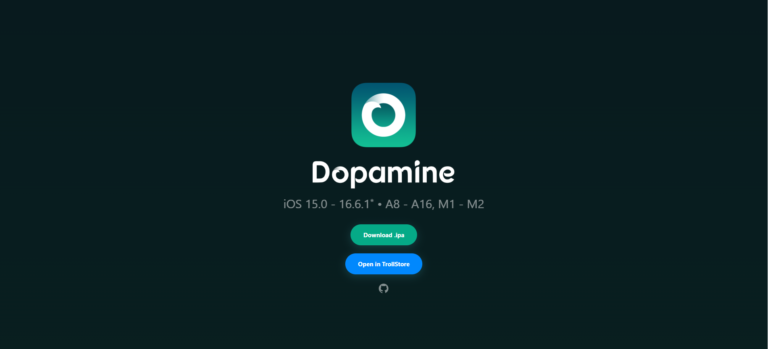
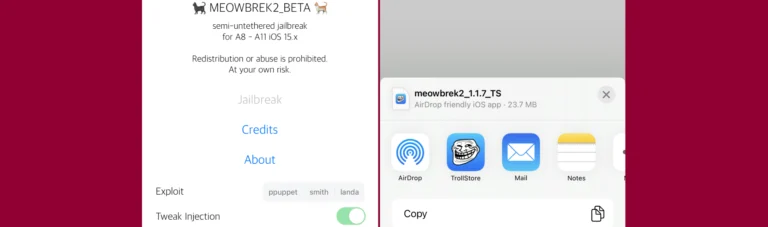



One Comment