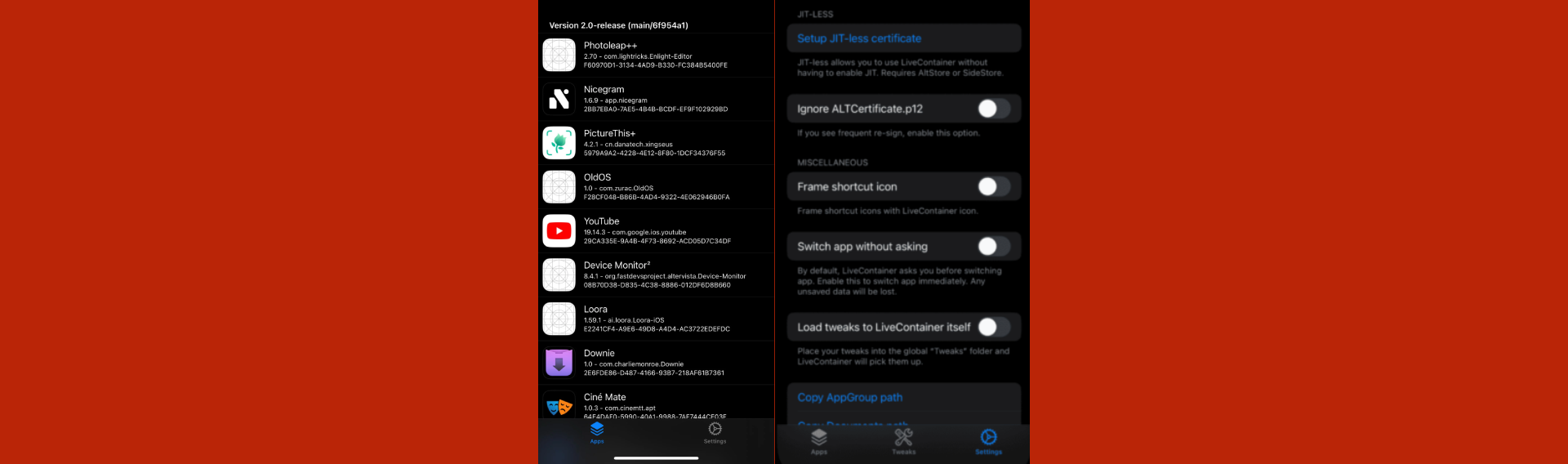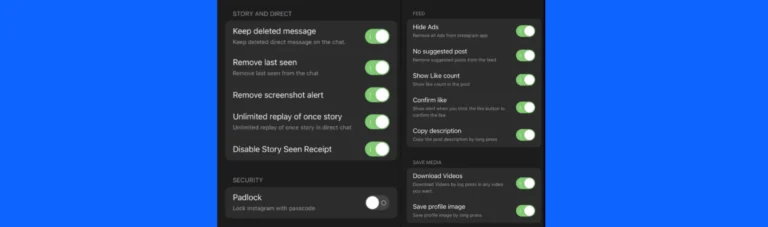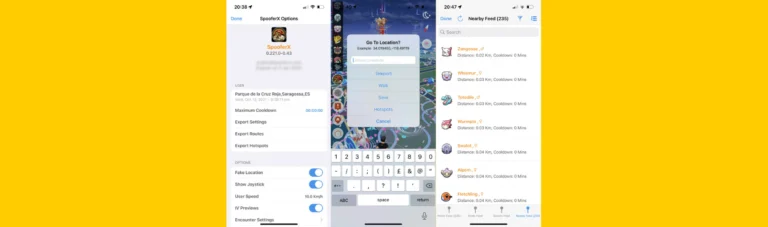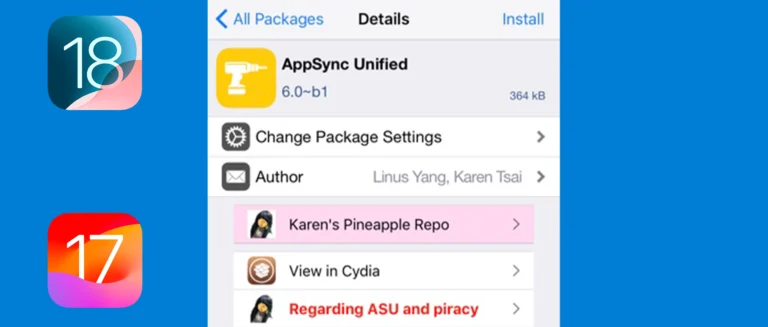How to Run Unsigned IPA iOS Apps Without Installing Using LiveContainer (JIT)
LiveContainer changes the game by allowing you to run unsigned IPA files directly on your device without the need for sideloading or installation. Running unsigned IPA apps on iOS without installation has always been a challenge for users who want to test or use apps without going through the full installation process.
This tool is a game-changer for developers, testers, and advanced users who want to explore app functionalities without committing to an installation.
In this guide, we’ll explore what this app is, how it works, and how you can use it to run unsigned iOS apps effortlessly.
What is LiveContainer?
LiveContainer is an innovative tool for iOS devices that enables users to execute unsigned IPA apps in a virtualized environment. Instead of installing the app onto your device, the app creates a temporary container where the app can run without leaving a footprint on your system. This approach is ideal for:
- Testing unsigned apps.
- Running multiple instances of an app simultaneously.
- Avoiding the need for sideloading tools like AltStore or Sideloadly.
This app is particularly valuable for users who want to avoid the hassle of managing developer profiles and provisioning certificates, as it eliminates the need for app installation entirely.
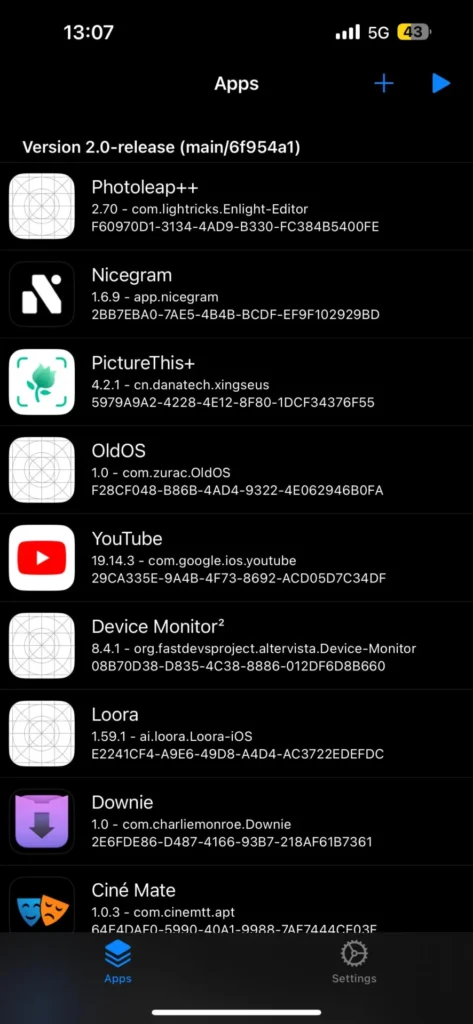
Key Features of LiveContainer:
- No Installation Required: Run apps directly from their IPA files.
- Virtualized Environment: Apps run in isolated containers without affecting the system.
- Support for Unsigned Apps: Works with unsigned IPA files, making it versatile for testing.
- Safe and Secure: Apps do not interact with system files, reducing potential risks.
- Developer-Friendly: Ideal for app testing and debugging.
Why Use LiveContainer?
Running unsigned IPA files without installing them offers several advantages:
- Hassle-Free Testing: Quickly test apps without worrying about certificates, sideloading, or installation.
- Save Storage: Avoid permanently storing apps on your device.
- Privacy: Prevent apps from accessing personal data stored on your device.
- Run Multiple Versions: Test different versions of the same app simultaneously.
Whether you’re a developer, tester, or curious user, the app provides a safe and efficient way to explore unsigned apps.
How to Download and Install LiveContainer
This app requires a compatible iOS device and works seamlessly with TrollStore. Follow these steps to get started:
Step 1: Download LiveContainer
- Visit the official LiveContainer GitHub repository or a trusted source to download the IPA file.
- Ensure you’re downloading the latest version for full compatibility.
Step 2: Install LiveContainer Using TrollStore
- Open TrollStore on your iOS device.
- Import the app IPA file into TrollStore.
- Tap Install to begin the installation process.
- Once installed, the app will appear on your home screen.
How to Run Unsigned IPA Files with LiveContainer
Using the app to run unsigned IPA files is simple and efficient. Here’s a step-by-step guide:
Step 1: Prepare the IPA File
- Obtain the unsigned IPA file you want to run. Ensure it’s from a trusted source to avoid malicious software.
- Save the file to your device using a file manager like Filza or directly from a download link.
Step 2: Open LiveContainer
- Launch the the app from your home screen.
- Tap on the “Import IPA” button to select the IPA file.
Step 3: Run the IPA File
- Once the IPA file is imported, the app will create a virtual container for the app.
- Tap on the app’s name in the the app interface to launch it.
- The app will run in the container, allowing you to test or use it without installation.
Step 4: Manage Containers
- Access the Container Manager within the app to view all running apps.
- Stop or remove containers as needed to free up resources.

Troubleshooting Common Issues
App Fails to Launch
- Ensure the IPA file is not corrupted.
- Restart the app and try importing the IPA again.
- Check for updates to the app for compatibility fixes.
Insufficient Resources
- Close other running apps to free up memory.
- Restart your device to clear system resources.
Unsupported IPA File
- Verify that the app is compatible with your iOS version and device.
- Contact the IPA file provider for more details.
Frequently Asked Questions
Is LiveContainer Free?
Yes, the app is free to download and use. However, donations to the developer are appreciated to support ongoing development.
Does LiveContainer Require Jailbreaking?
LiveContainer works with TrollStore, which does not require a full jailbreak but is limited to specific iOS versions. Ensure your device is compatible.
Can LiveContainer Run Any IPA File?
While the app supports most unsigned IPA files, some apps with advanced encryption or dependencies may not run properly.
Is LiveContainer Safe?
Yes, LiveContainer runs apps in isolated environments, minimizing risks to your device.
Other nice iOS tweaks you may consider are muffinstore that let’s you downgrade iOS apps, or PPSSPP that emulates playstation portable games on iPhone.
Conclusion
The app revolutionizes how unsigned IPA files are handled on iOS devices. By running apps in virtual containers, it eliminates the need for installation, providing a hassle-free and secure solution for developers and testers alike.
Whether you want to test apps, run multiple instances, or save storage, the app is the ultimate tool for managing unsigned IPA files.
Download the app today and unlock the full potential of your iOS device without compromising safety or convenience.