Download iRemoval PRO Premium Edition iCloud Bypass for All iPhones on iOS 17.0 – 18.2
iRemoval PRO Premium Edition has emerged as a powerful solution for bypassing iCloud on iPhones and iPads. Designed specifically for iOS 17.0 through iOS 18.2, this tool supports models ranging from the iPhone XS to the iPhone 14 Plus (A12 to A16 chips).
Whether you’re dealing with activation lock issues or simply exploring advanced bypass capabilities, this guide will walk you through everything you need to know about iRemoval PRO Premium Edition.
What is iCloud Activation Bypass?
iCloud Activation Bypass refers to techniques used to bypass the activation lock on iOS devices. The activation lock is a security feature that prevents unauthorized access to a device linked to an iCloud account.
While this feature is designed to deter theft, it can also lock out legitimate users who forget their iCloud credentials or purchase second-hand devices with activation locks.

When is iCloud Activation Bypass Useful?
- Forgotten Credentials: Regain access to your device if you’ve lost your Apple ID credentials.
- Second-Hand Purchases: Unlock a device purchased from a previous owner who did not remove their iCloud account.
- Accidental Lockouts: Resolve lockouts caused by incorrect iCloud synchronization.
- Development Purposes: Allow developers to test apps on bypassed devices without restrictions.
Common iCloud Activation Bypass Techniques
- CFW (Custom Firmware): Custom firmware techniques involve modifying the device’s firmware to bypass iCloud activation. While effective, this method requires advanced technical knowledge and specialized tools.
- Modified Setup.app: This method involves replacing or altering the Setup.app file on the device, which governs the activation process. By skipping this step, users can access the home screen without iCloud credentials.
- Checkra1n with PurpleBuddy Modification: Checkra1n / Palera1n a popular jailbreak tool, can be used to modify the PurpleBuddy file (com.apple.purplebuddy.plist), which plays a role in device setup. This technique allows users to bypass the activation lock, but it requires the device to remain in a jailbroken state.
- Professional Tools Like iRemoval PRO Premium Edition: Tools such as iRemoval PRO offer a user-friendly interface and reliable support for bypassing iCloud activation while retaining functionality like cellular signal.
- Broque Ramdisk Pro 2.8.3: This app also uses the checkm8 exploit to bypass iCloud Activation Lock and FindMyiPhone on iOS 16, iOS 17 and iOS 18 on all iPhone models including iPhone 15 and iPhone 16 iCloud Bypass.

What is iRemoval PRO Premium Edition?
iRemoval PRO Premium Edition is a specialized iCloud bypass tool based on iRa1n that offers signal retention for supported devices. It stands out for its ability to bypass iCloud locks on A12 to A16 devices while maintaining cellular functionality.
This feature makes it invaluable for users who need a fully operational device after bypassing iCloud restrictions.
You can also use AppSync Unified tweak to install IPA apps without restrictions after bypass. This iCloud Bypass method supports SIM card and network so you can call, send SMS, use iMessage, etc.
Key Features of iRemoval PRO Premium Edition:
- iCloud Bypass with Signal: Maintains network functionality on supported devices.
- Support for A12 to A16 Devices: Compatible with iPhone XS through iPhone 14 Plus.
- Wide Firmware Range: Works seamlessly with iOS 17.0 to iOS 18.2.
- Re-Bypass Support: Allows for re-bypassing devices if necessary.
- Erase Devices from Hello Screen: Simplifies troubleshooting with direct device erasure capabilities.
- Regular Updates: Includes bug fixes and enhancements for improved performance.
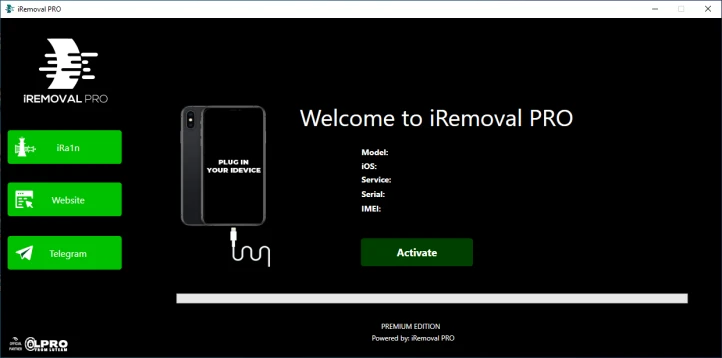
Prerequisites for Using iRemoval PRO Premium Edition
Before proceeding, ensure your device meets the following requirements:
- Supported iPhone Models:
- iPhone XR, XS, XS Max, 11, SE (2020/2022), 12, 13, and 14 models.
- Firmware Requirement: iOS 17.0 to iOS 18.2.
- Unlocked Activation Lock: Passcode-locked devices are not supported.
- Developer DiskImages: Necessary for the bypass process.
- Processing Time: Device registration typically takes 2 to 5 days.
How to Download and Use iRemoval PRO Premium Edition
Follow these steps to successfully download and utilize iRemoval PRO Premium Edition:
Step 1: Download the Latest Version
- Visit a trusted source to download iRemoval PRO Premium Edition. Ensure you obtain version 3.2.1 or later to benefit from the latest features and updates.
- Save the file to your computer.
Step 2: Verify Device Compatibility
- Restore your iPhone or iPad to iOS 18.1 or another supported firmware version.
- Use the tool to verify your device’s compatibility.
Step 3: Register Your Serial Number
- Connect your device to your computer.
- Run the iRemoval PRO tool and input your device’s serial number.
- Register your serial number via an authorized reseller.
- Wait for the registration to complete (processing typically takes 2 to 5 days).
Step 4: Activate Bypass
- Reconnect your device after registration.
- Use iRemoval PRO Premium Edition to activate the bypass with a one-click process.
- Ensure you have the Developer DiskImages for your iOS version.
Supported Devices and Pricing
iRemoval PRO Premium Edition supports the following devices on iOS 18.1 and newer. Note the associated costs:
| Device Model | Price ($) |
|---|---|
| iPhone XR, XS, XS Max | $80 |
| iPhone 11 | $90 |
| iPhone 11 Pro | $110 |
| iPhone 11 Pro Max | $120 |
| iPhone SE (2020/2022) | $80 |
| iPhone 12 | $115 |
| iPhone 12 Pro | $130 |
| iPhone 12 Pro Max | $140 |
| iPhone 13 | $165 |
| iPhone 13 mini | $150 |
| iPhone 13 Pro | $160 |
| iPhone 13 Pro Max | $180 |
| iPhone 14 | $170 |
| iPhone 14 Plus | $175 |
Troubleshooting Common Issues
If you encounter issues while using iRemoval PRO Premium Edition, consider the following tips:
- App Not Functioning Properly: Ensure you are using the latest version of the tool.
- Bypass Fails: Verify that your device is running iOS 18.1 and is supported by the tool.
- Registration Delays: Allow 2 to 5 days for processing. If the delay persists, contact your reseller.
- Device Not Supported: Confirm your model and firmware compatibility.
- Network Issues Post-Bypass: Restart your device and check for signal support.
Frequently Asked Questions
Is iRemoval PRO Premium Edition Safe?
Yes, the tool is safe to use and does not compromise your device’s security. All changes are reversible.
Can I Use iRemoval PRO Without a Developer DiskImage?
No, Developer DiskImages are required for the bypass process to function correctly.
Can I Use This Tool on Passcode-Locked Devices?
No, iRemoval PRO Premium Edition does not support passcode-locked devices.
Is the Bypass Permanent?
The bypass is effective as long as the device is not restored or updated to unsupported firmware.
Conclusion
iRemoval PRO Premium Edition is an invaluable tool for bypassing iCloud restrictions on iOS devices while retaining signal functionality. With support for iOS 17.0 through iOS 18.2 and a straightforward registration process, this tool is ideal for users seeking a reliable iCloud bypass solution.
Download the latest version of iRemoval PRO Premium Edition today and enjoy seamless activation for your iPhone or iPad. Act quickly, as Apple may patch this tool in future updates. For more guides on iOS tools and jailbreak solutions, stay tuned!

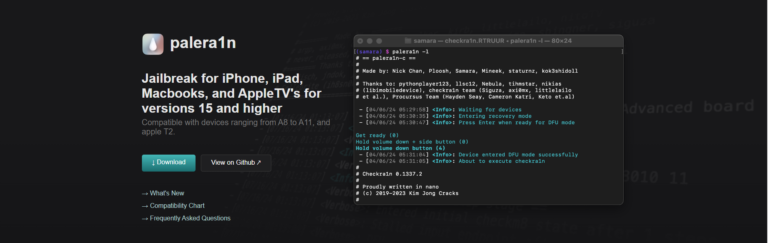
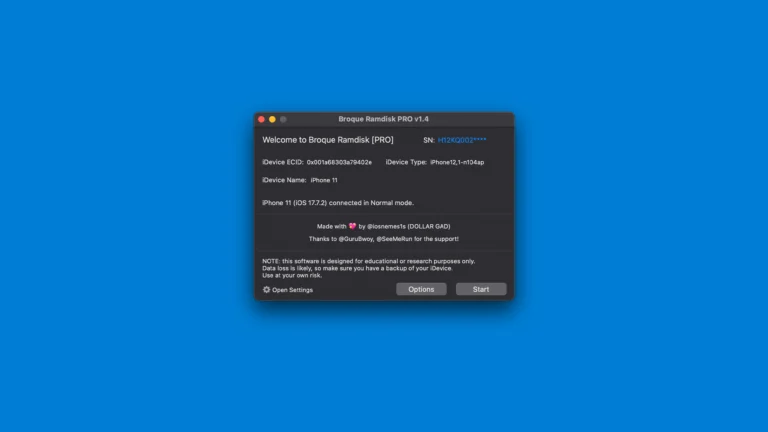
One Comment