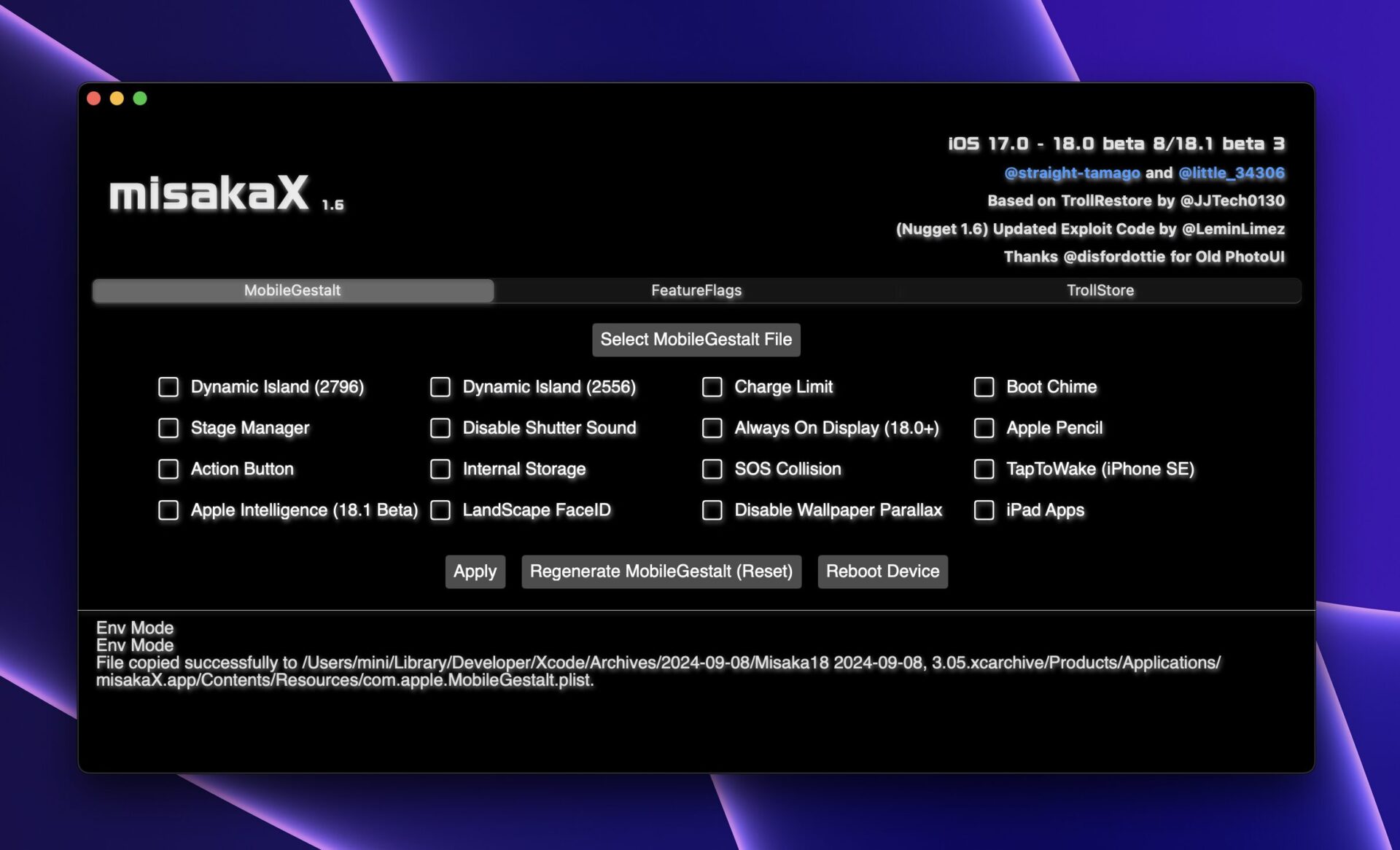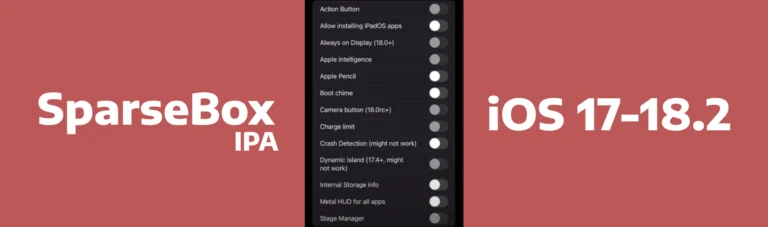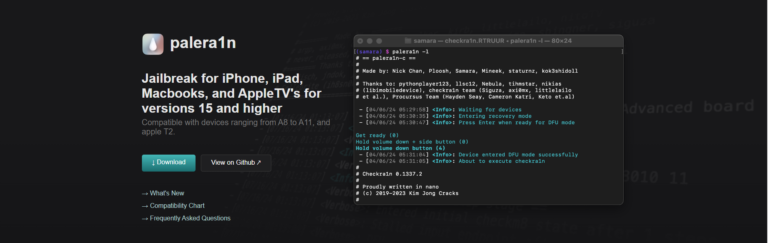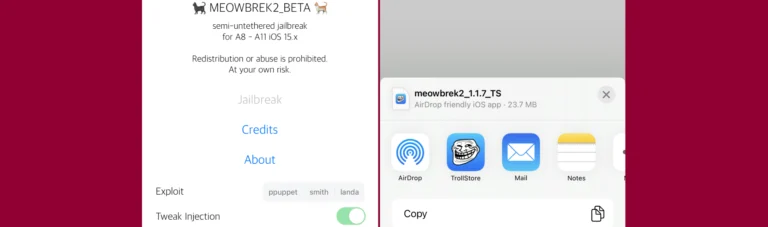How to install Jailbreak tweaks using MisakaX on iOS 17.0 – iOS 18.1
MisakaX is a powerful, flexible, and user-friendly jailbreak tweak framework designed for iOS 17 – 18 and later. It enables users to customize their devices to an extent previously only possible with jailbreaking, providing fine-grained control over various system features and settings. In this article, we’ll explore what MisakaX can do, how to install it, and how you can use it to unleash the full potential of your iOS device.
What is MisakaX?
MisakaX is a jailbreak tweak, often referred to as a tweak framework, that gives iOS 17 and iOS 18 users the ability to deeply customize their devices. It is an enhancement tool that operates similarly to traditional jailbreak utilities but is designed to work seamlessly with modern iOS versions without needing full device rooting.
The framework allows you to install additional plugins and features that enhance system functionality, tweak aesthetics, modify system behavior, and introduce custom actions that Apple does not offer by default.
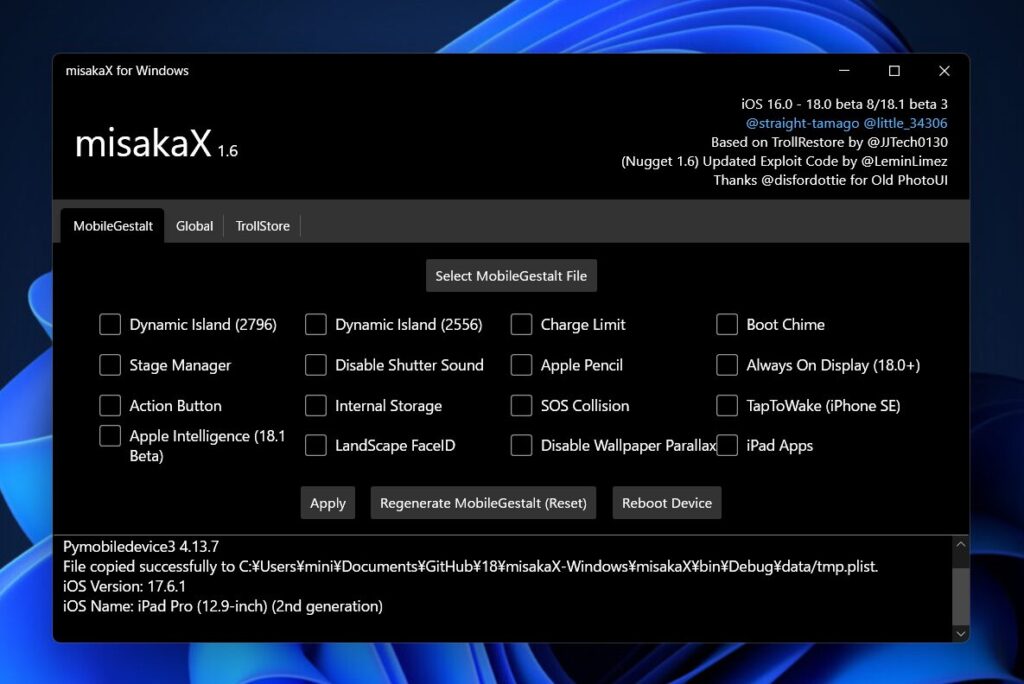
Key Features of MisakaX:
- Deep Customization: It allows deep control over system components such as app icons, notifications, status bar tweaks, and animations.
- Modular System: MisakaX is modular, meaning you can install only the specific features and tweaks you need, avoiding unnecessary clutter.
- Enhanced System Performance: While offering customization options, MisakaX is optimized for minimal performance impact, ensuring your device remains snappy and responsive.
- Easy to Use Interface: The tweak is user-friendly, offering an intuitive interface for users to configure tweaks and plugins.
- Rich Plugin Ecosystem: MisakaX has a growing library of plugins that extend its functionality, including custom gestures, UI modifications, privacy enhancements, and more.
What Can MisakaX Do?
The scope of MisakaX’s capabilities is broad, making it a versatile tool for any iOS 17 user looking to tailor their device experience. Some of the standout features include:
- Status Bar Customization:
- Change the color, transparency, or icon alignment of the status bar.
- Add additional status bar icons or tweak the battery indicator.
- Control Center Modifications:
- Alter the layout of the Control Center.
- Add or remove shortcuts for various system settings.
- Customize the icons and labels.
- App Customizations:
- Change the app icons or tweak their animations when opening/closing.
- Implement custom actions within apps, such as modifying gestures or automating repetitive tasks.
- Home Screen Tweaks:
- Modify the layout of the Home screen, such as adjusting the grid, icon size, and arrangement.
- Add features like custom widgets or dynamic icons that change based on time of day.
- Notifications:
- Tweak how notifications are displayed, their behavior, and even how they sound.
- Adjust notification badges and icon sizes.
- Privacy Enhancements:
- Limit or customize how apps interact with your data and permissions.
- Hide specific system features or apps from appearing on your device.
- Animations and Transitions:
- Modify or remove certain UI animations to speed up the system.
- Customize transition effects when switching between apps.
- Additional Functional Tweaks:
- Implement custom gestures like swipe actions.
- Add or remove system-wide features such as dark mode for specific apps or user interfaces.
Here’s a list of all the supported features for MisakaX:
- TrollStore Installer
- Dynamic Island (iOS 16.0+)
- Charge Limit (iOS 17.0+)
- Boot Chime (iOS 17.0+)
- Stage Manager (iOS 16.0+)
- Shutter Sound (iOS 16.0+)
Please do not use camera silence for the purpose of voyeurism. For photographing pets, etc. - Always-on Display (AoD) (iOS 18.0+)
- Apple Pencil (iOS 18.0+)
- Action Button (iOS 17.0+)
- Internal Storage (iOS 17.0+)
- Clock UI (iOS 18.0+)
- SOS Collision (iOS 18.0+)
- TapToWake (iPhone SE 2/3, iOS 18.0+)
- Apple Intelligence (iOS 18.1 Beta, ALL DEVICES ON 18.1)
- Landscape FaceID (iOS 17.0+)
- Old Photo UI (iOS 18.0+)
- iPad Apps Support (iOS 16.0+)
- Developer Mode & Metal HUD (iOS 16.0+)
- CameraControl (18.0+)
- AoD Vibrancy (may affect others tweak, iOS 18.0+)
- Sleep apnea (iOS 18.0+)
- Find My Friend (KH/A devices)
How to Install MisakaX on iOS 17 and iOS 18
Installing MisakaX is straightforward, but it requires a device running iOS 17 or later and a basic understanding of how to work with tweak frameworks. Here’s a step-by-step guide to getting started:
Step 1: Ensure Your Device is Compatible
MisakaX is compatible with iOS 17 devices. Ensure your device is running iOS 17 or later. Jailbreaking or enabling tweaks on iOS versions earlier than this is not supported by MisakaX.
Step 2: Install a Compatible Jailbreak (Optional)
If you haven’t already jailbroken your device, MisakaX can work alongside some popular jailbreak tools. While there are no mandatory jailbreaks required for MisakaX, certain features (like more extensive system modifications) may require a semi-tethered jailbreak or sideloading tools.
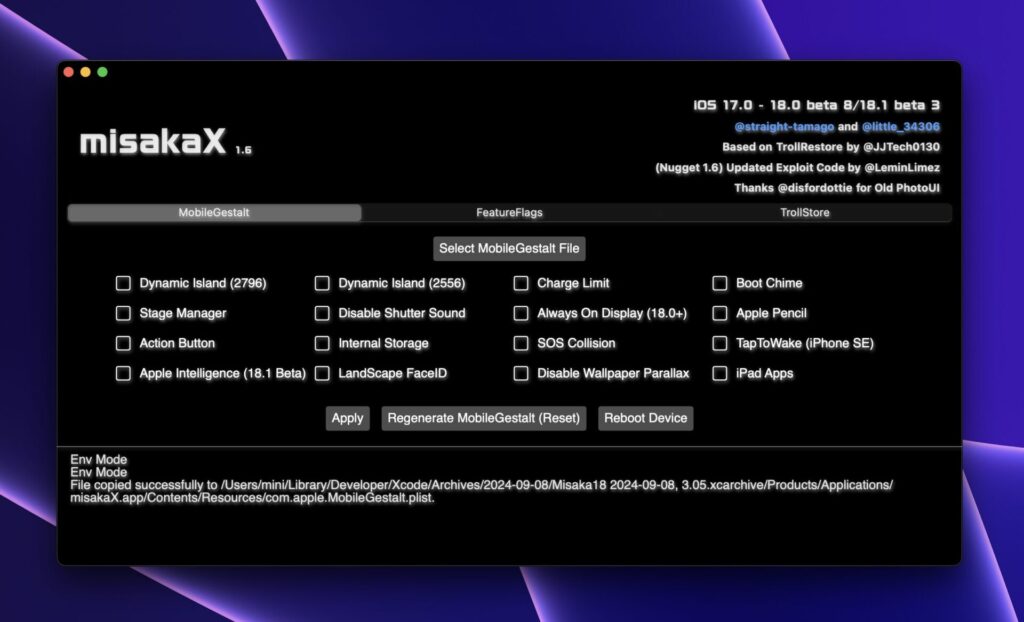
Some compatible jailbreak methods include:
- Palera1n – A popular jailbreak tool for iOS 17.
- Taurine or unc0ver may also work on some versions.
For more advanced customizations, a jailbreak is required, though MisakaX can also work with less invasive customization tools that don’t require full device rooting.
Step 3: Install MisakaX from the Repo
- Download the MISAKAX IPA from Github
- Install the IPA with AltStore, ThirdStore, TrollStore or Sideloadly.
Step 4: Install Plugins (Optional)
MisakaX is a framework that allows additional plugins to be installed, each providing a new feature or tweak. You can browse through the available plugins and install them individually.
- Open MisakaX in the settings or apps list.
- Browse the available tweaks and plugins.
- Tap on the ones you want to install and customize.
- Once the plugins are installed, you can configure them directly within the MisakaX interface.
Step 5: Configuration and Customization
After installation, you can configure MisakaX directly through its interface:
- Open the MisakaX Settings app.
- Select from the available categories (e.g., Status Bar, Control Center, Privacy, etc.).
- Customize each section by toggling on/off features, adjusting sliders, or entering custom code snippets (advanced users).
- Test your changes to see the live effects immediately on your device.
Step 6: Enjoy Your Customized iOS 17 Device
Once you’ve installed and configured MisakaX, you’ll immediately notice the changes you’ve made. Whether it’s a more personalized Home screen, a sleek, efficient status bar, or powerful privacy enhancements, MisakaX gives you the tools to create an iOS experience that’s uniquely yours.
Troubleshooting Tips
- Installation Issues: If MisakaX doesn’t install correctly, ensure you have added the correct repository and that your iOS version is supported. You can check the official installation guides here and here.
- Conflict with Other Tweaks: If you encounter conflicts or issues after installation, try disabling or uninstalling other tweaks to ensure compatibility.
- System Performance: If your device becomes sluggish, disable certain plugins or tweaks that could be consuming more resources.
Conclusion
MisakaX is a game-changer for iOS 17 users looking to customize their devices without resorting to a full jailbreak. With its modular system, easy-to-use interface, and rich collection of plugins, it allows users to bring a level of customization that was once only available to advanced users or those willing to jailbreak their devices. Whether you’re a casual user wanting to tweak the UI or a power user looking for in-depth control, MisakaX makes iOS customization accessible to everyone.
If you would rather jailbreak instead, tools like Dopamine Jailbreak, PaleRa1n or even XiloJB Jailbreak would work too for your device on iOS 17-18.2.
By following the installation steps outlined above, you can get started with MisakaX and begin creating your personalized iOS 17 experience today.