How to Install RootHide Jailbreak Detection Bypass on iOS 15.0 – iOS 18.2
RootHide is a revolutionary tool designed to bypass jailbreak detection on iOS devices, enabling users to run apps that typically block or limit functionality on jailbroken devices.
This guide covers everything you need to know about RootHide, from how it works to step-by-step installation on iOS 15.0 to iOS 18.2.
What Is RootHide?
This tool is a jailbreak detection bypass tool that masks the presence of a jailbreak on your iOS device. Many apps, such as banking applications, streaming services, and games, implement strict jailbreak detection mechanisms to prevent users from running them on modified systems. The app effectively counters these checks, enabling a seamless experience.

Key Features of RootHide
- Universal Compatibility: Works on iOS 15.0 through iOS 18.2 and supports major jailbreak tools.
- Dynamic Bypass: Automatically detects and masks jailbreak environments.
- Customizable Configurations: Allows users to bypass detection selectively for specific apps.
- Safe and Reversible: Ensures all changes are non-invasive and can be reverted at any time.
How Does RootHide Work?
This jailbreak modifies specific system frameworks and masks telltale signs of a jailbreak. It works by:
- Hiding jailbreak-related files, processes, and paths from app detection systems.
- Redirecting app checks to bypass sensitive jailbreak markers.
- Providing a whitelist and blacklist for apps, ensuring granular control.
It integrates seamlessly with modern jailbreaks like Palera1n and Dopamine, leveraging root access to patch system components temporarily.
Prerequisites for Installing RootHide
Before proceeding with the installation, ensure your device meets these requirements:
- An iPhone or iPad running iOS 15.0 to iOS 18.2.
- A jailbroken device using tools like Palera1n Jailbreak, Fugu15, or Dopamine Jailbreak.
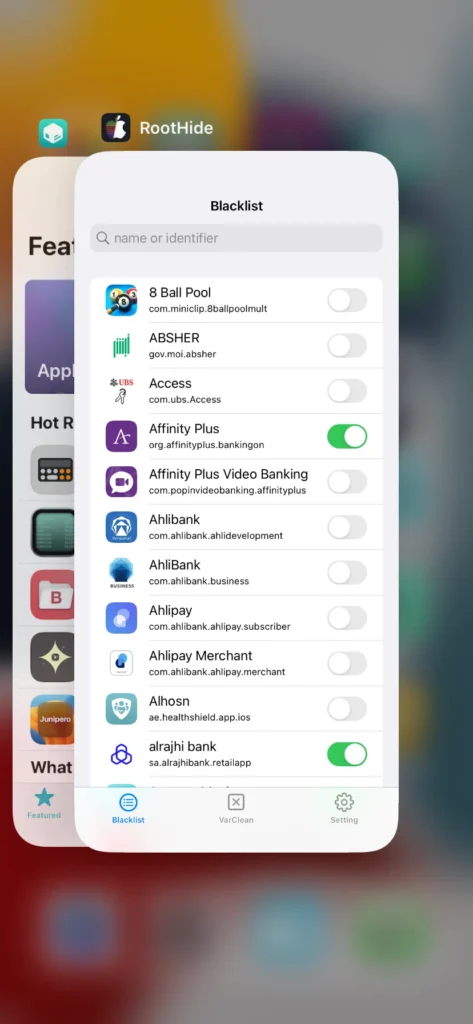
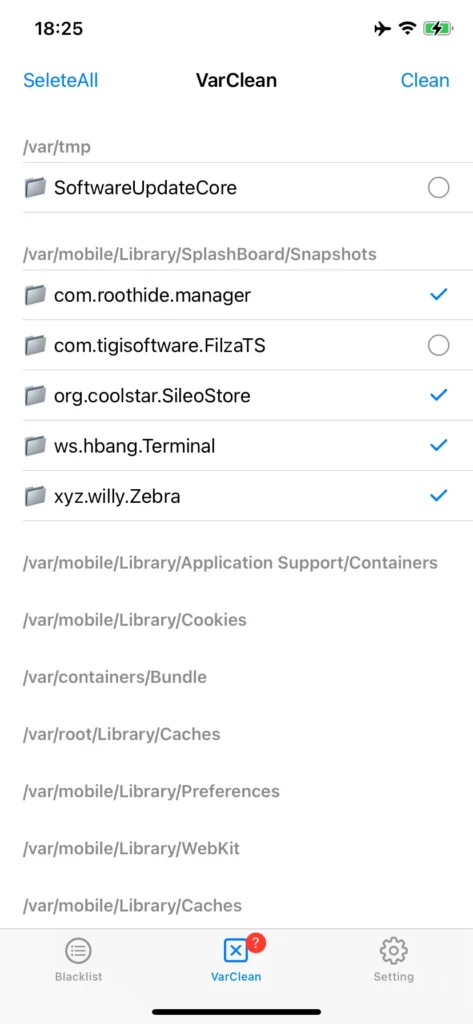
Step-by-Step Guide to Install RootHide
Follow these steps to install and configure the jailbreak on your jailbroken iOS device:
Step 1: Download the jailbreak IPA / TIPA file
- Navigate to the official Roothide GitHub account.
- Click the RELEASES button to the right.
- Download the latest TIPA or IPA file.
- Install TIPA files with TrollStore or IPA files with Sideloadly.
Step 2: Install RootHide
- Simply install the jailbreak using either TrollStore or AltStore / Sideloadly.
Step 3: Configure RootHide
- Open the the app from your home screen.
- Select the apps you wish to bypass jailbreak detection for.
- Customize additional settings, such as:
- Blacklist Mode: These apps don’t get tweak injection and the jailbreak is invisible to them.
Advanced Features of RootHide
Custom Profiles
This jailbreak lets users create custom profiles for different scenarios. For example:
- Work Profile: Bypass detection for work-related apps like corporate VPNs or messaging tools.
- Gaming Profile: Focus on bypassing detection for games with anti-jailbreak measures.
App-Specific Configuration
Set specific parameters for individual apps, such as enabling or disabling root-hiding features depending on the app’s behavior.
Dynamic Updates
The jailbreak tool receives regular updates to stay ahead of new jailbreak detection methods employed by app developers.
Troubleshooting Common Issues
If you encounter issues with this jailbreak, try these solutions:
- App Still Detects Jailbreak: Ensure you’ve selected the app in RootHide’s settings and applied the changes.
- The tool Crashes or Freezes: Reinstall the jailbreak from the repository or check for updates to your jailbreak tool.
- Device Performance Issues: Restart your device and disable the jailbreak for apps not actively in use.
For additional help, visit community forums like r/jailbreak or the Github support page.
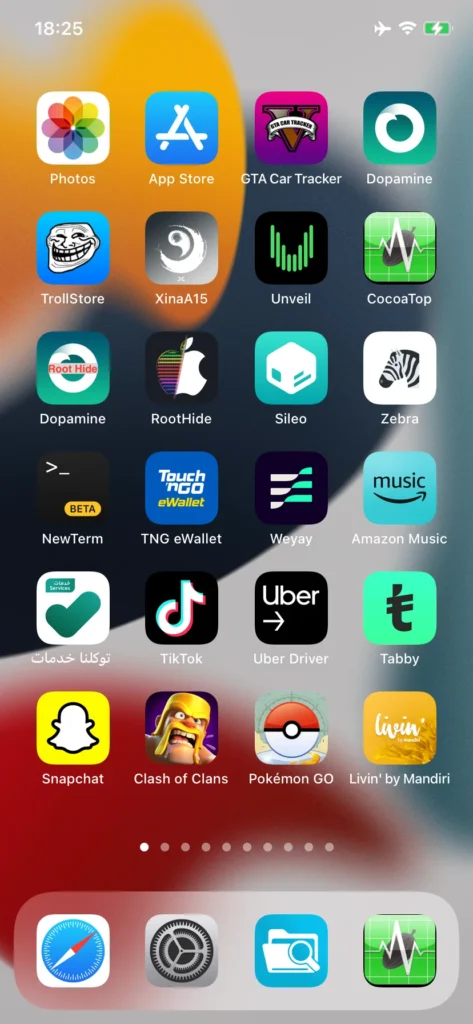
Frequently Asked Questions
Is this jailbreak Free?
Yes, the tool is free to download and use. However, donations to the developer are encouraged for continued updates and support.
Can this jailbreak Be Detected?
This jailbreak tool is designed to remain undetectable by most apps, but as detection methods evolve, some apps may still recognize a jailbroken device.
Is this jailbreak Safe?
Yes, this jailbreak only temporarily modifies system components, ensuring all changes are reversible. It does not compromise your device’s security.
Can I Use RootHide Without a Jailbreak?
No, the tool requires a jailbroken environment to function as it relies on root access for modifications.
Conclusion
This is an essential tool for jailbreak enthusiasts who want to access apps with strict jailbreak detection mechanisms. Its compatibility with iOS 15.0 through iOS 18.2 and modern jailbreak tools like Palera1n and Dopamine make it a reliable solution for bypassing detection.
Follow the steps outlined in this guide to install and configure this app effectively, and enjoy a seamless experience with all your apps, regardless of jailbreak restrictions. For more tips and tricks on jailbreaking and bypass tools, stay tuned to our blog!



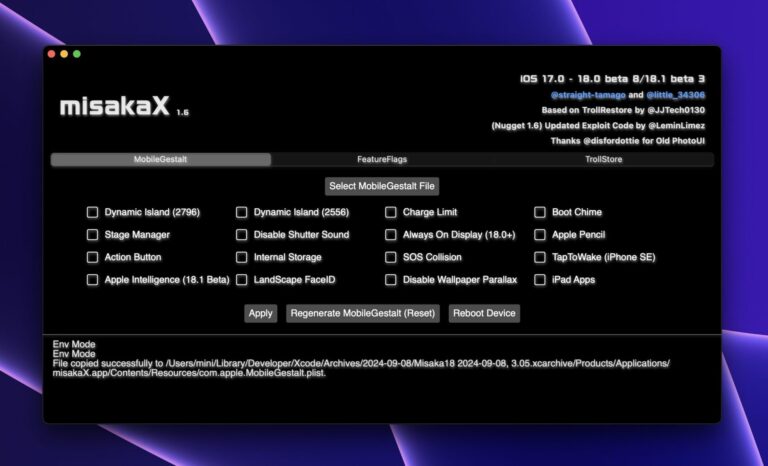

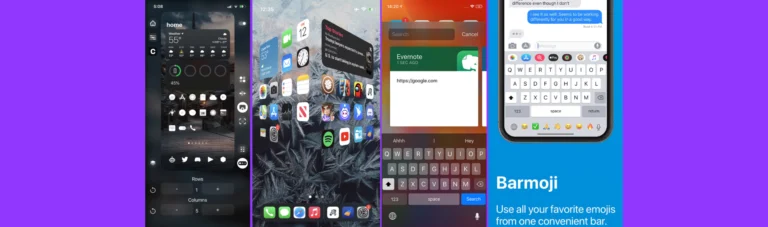
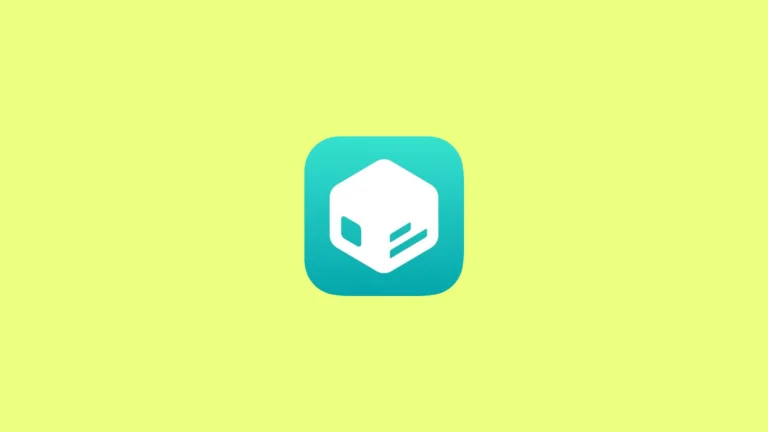
One Comment