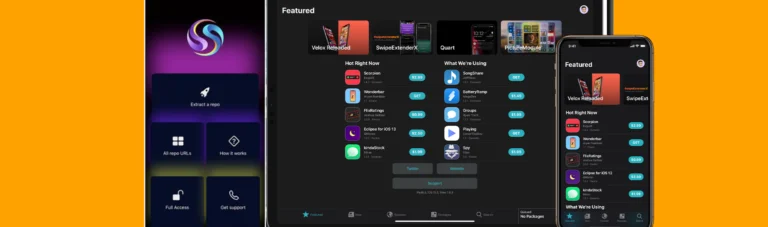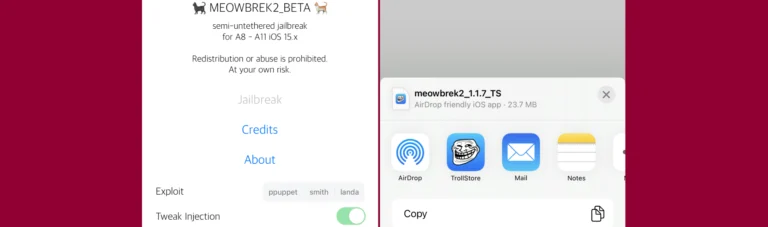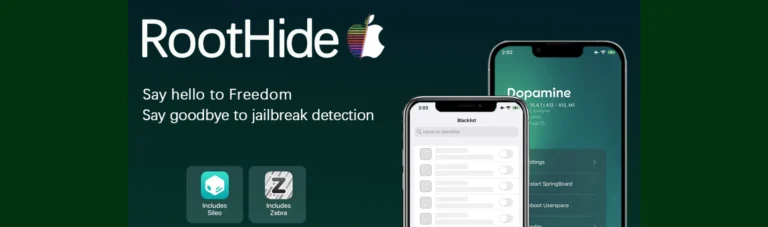How to Jailbreak iOS 8.0-9.0.2 with EverPwnage Untethered
EverPwnage is a newly released jailbreak tool that breathes new life into legacy devices by offering untethered and semi-untethered jailbreaks for iOS 8.0 through 9.0.2.
Designed for 32-bit iPhones, this tool is an excellent choice for users who want to unlock additional features and tweaks for their older devices.
Whether you’re a seasoned jailbreaker or new to the community, this guide will help you get started with the jailbreak.
What is EverPwnage?
EverPwnage is an open-source jailbreak tool designed for 32-bit devices, such as the iPhone 4S and iPhone 5, running iOS 8.0 to 9.0.2.
With its straightforward installation and support for both untethered and semi-untethered jailbreaks, the jailbreak provides a comprehensive solution for legacy devices that Apple no longer supports.
Key Features:
- Untethered Jailbreak: Full untethered support for iOS 8.0-8.4.1 on compatible devices.
- Semi-Untethered Jailbreak: Limited support for iOS 9.0-9.0.2.
- Open Source: Released under the GPL-3.0 license, allowing community contributions.
- Easy Installation: Distributed as an IPA file that can be sideloaded with tools like Sideloadly.
- Device Compatibility: Exclusively for 32-bit devices with A5 to A6X chipsets.
Supported Devices
The jailbreak supports a range of 32-bit devices running iOS 8.0 to 9.0.2. Below is the list of compatible devices by chipset:
| CPU | Device Model |
|---|---|
| A5 | iPhone 4S, iPad 2, iPad 3, iPad mini (1st Gen), iPod touch 5 |
| A6 | iPhone 5, iPhone 5C |
| A6X | iPad 4 |
Why Choose EverPwnage?
EverPwnage stands out as a robust option for jailbreaking iOS 8.0-9.0.2 for several reasons:
- Untethered Capability: Provides a fully untethered experience for iOS 8.x devices, enabling seamless reboots without losing jailbreak status.
- Open-Source Development: Transparent codebase fosters trust and collaboration.
- Support for Legacy Devices: Focuses exclusively on 32-bit devices, which many modern tools no longer support.
- Ease of Use: Intuitive interface and streamlined installation process.
Important Note:
Avoid using the jailbreak if your device is already jailbroken with tools like Pangu8, Pangu9, or TaiG, as these tools are untethered and fully compatible with many 32-bit devices.
How to Download and Install EverPwnage
Follow these steps to jailbreak your device using the jailbreak:
Step 1: Download EverPwnage IPA
- Download the latest version of the jailbreak IPA from the official GitHub repository or a trusted source.
- Ensure your iOS device is compatible and running a supported firmware version.
Step 2: Install EverPwnage IPA Using Sideloadly
- Install Sideloadly or GBOX on your Mac or Windows PC.
- Connect your iPhone or iPad to your computer via USB.
- Open Sideloadly and drag the the jailbreak IPA file into the app.
- Enter your Apple ID credentials to sign the IPA.
- Click “Start” to sideload EverPwnage onto your device.
Step 3: Trust the Developer Certificate
- Go to Settings > General > VPN & Device Management on your iPhone.
- Find the developer profile associated with EverPwnage and tap Trust.
Step 4: Jailbreak Your Device
- Open the EverPwnage app from your home screen.
- Tap the Jailbreak button.
- If applicable, enable the “Install Untether” toggle to activate the daibutsu untether for iOS 8.x.
- Follow the on-screen instructions to complete the process.
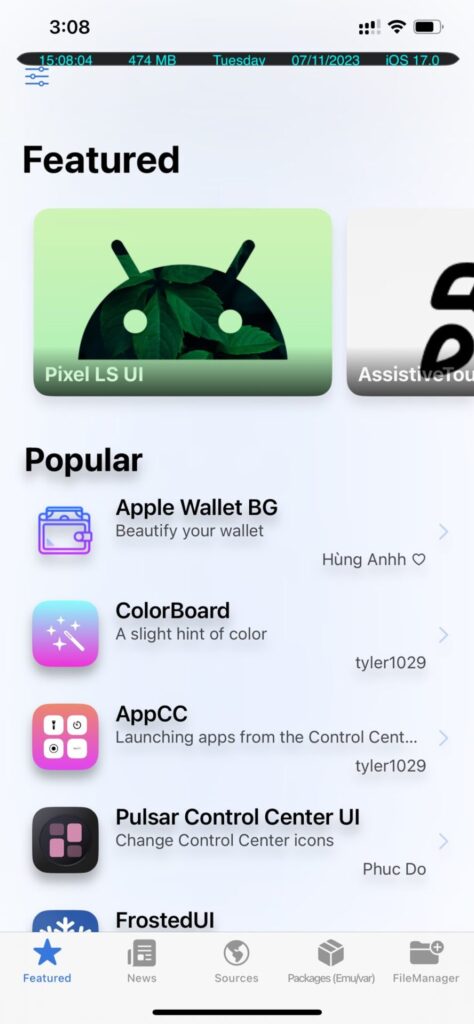
Alternatives to EverPwnage
If EverPwnage doesn’t meet your needs, consider these alternatives:
1. EtasonJB
- Compatibility: iOS 8.4.1
- Features: Fully untethered jailbreak for A5 devices.
- Learn more about EtasonJB
2. HomeDepot
- Compatibility: iOS 9.0-9.3.4
- Features: Semi-untethered jailbreak with Cydia support.
3. Phoenix Jailbreak
- Compatibility: iOS 9.3.5-9.3.6
- Features: Semi-untethered jailbreak for older 32-bit devices.
4. Pangu Jailbreak
- Compatibility: iOS 9.0-9.1
- Features: Fully untethered jailbreak for A5-A9 devices.
- Additionally you can use Dopamine Jailbreak.
Frequently Asked Questions
Is EverPwnage Free?
Yes, the jailbreak is free to download and use. Its source code is available under the GPL-3.0 license.
Can I Use EverPwnage on 64-bit Devices?
No, the jailbreak is exclusively designed for 32-bit devices running iOS 8.0 to 9.0.2.
What is the daibutsu Untether?
The daibutsu untether allows users to reboot their jailbroken device without losing jailbreak functionality, providing a more seamless experience.
Will the jailbreak work on Already Jailbroken Devices?
No, this jailbreak is not compatible with devices already jailbroken using tools like Pangu or TaiG.
Conclusion
EverPwnage offers a modern and reliable solution for jailbreaking legacy 32-bit devices running iOS 8.0 to 9.0.2.
With support for untethered and semi-untethered jailbreaks, it’s an excellent choice for users looking to unlock additional features and customization options on their older devices. Download the jailbreak today and enjoy the freedom of a jailbroken iPhone or iPad!