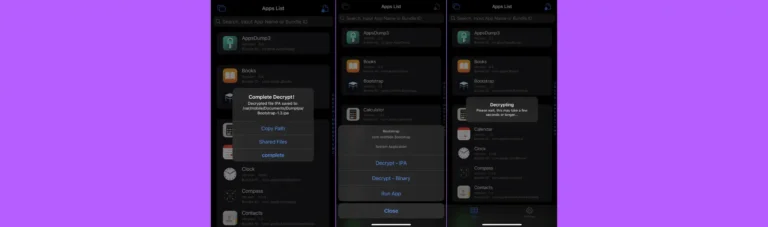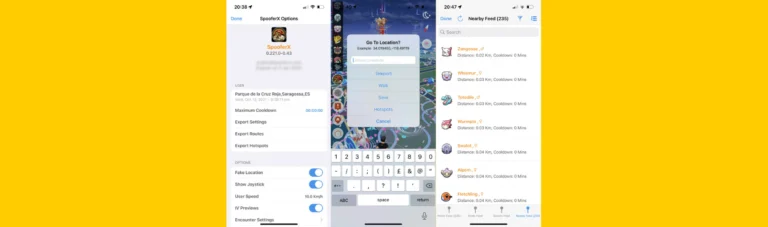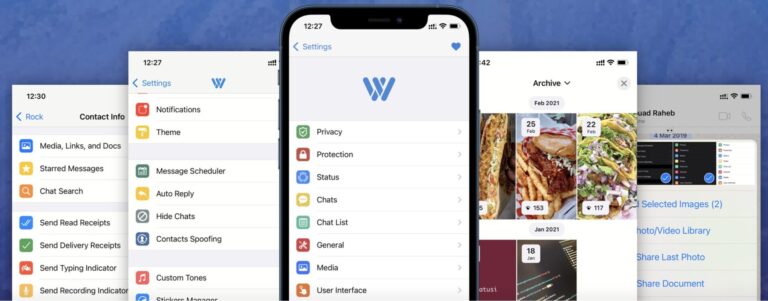Download PPSSPP IPA for iOS 18: The PSP Emulator for iPhone with Support for Most Games
Turn your iPhone into a PSP console with PPSSPP for iOS 18, the most popular PSP emulator available for mobile devices.
With support for high-definition gaming, customizable controls, and compatibility with most PSP titles, this powerful app lets you relive your favorite PlayStation Portable games on the go.
Whether you have a jailbroken or non-jailbroken device, this guide will show you how to download and install the latest version of IPA for iOS.
What is PPSSPP for iOS?
PPSSPP is a PSP emulator that allows iOS users to play PSP games on their devices. Supporting high-definition resolutions and robust performance, PPSSPP transforms your iPhone or iPad into a full-fledged gaming console. The emulator is compatible with iOS 6 through iOS 18, though modern devices running the latest firmware offer the best gaming experience.

Key Features of PPSSPP for iOS:
- High-Definition Graphics: Play your favorite PSP games with enhanced resolution and texture filtering.
- Customizable Controls: Use on-screen controls or connect an external game controller.
- Save and Load States: Resume gameplay anytime with save state functionality.
- Wide Compatibility: Supports most PSP titles, including popular games like God of War: Ghost of Sparta, Final Fantasy Tactics, and GTA: Vice City Stories.
- Advanced Customization: Configure anisotropic filtering, texture scaling, FPS limits, and more.
- Cross-Platform Save Transfer: Import save files from a real PSP console to continue progress on your iPhone.
What is PPSSPP for iOS?
PPSSPP is a PSP emulator that allows iOS users to play PSP games on their devices. Supporting high-definition resolutions and robust performance, PPSSPP transforms your iPhone or iPad into a full-fledged gaming console.
The emulator is compatible with iOS 6 through iOS 18, though modern devices running the latest firmware offer the best gaming experience.
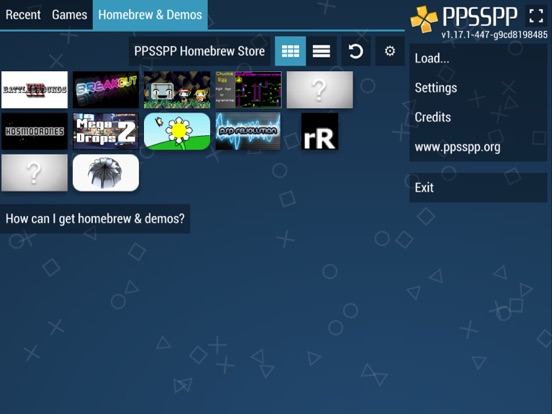
Key Features of PPSSPP for iOS:
- High-Definition Graphics: Play your favorite PSP games with enhanced resolution and texture filtering.
- Customizable Controls: Use on-screen controls or connect an external game controller.
- Save and Load States: Resume gameplay anytime with save state functionality.
- Wide Compatibility: Supports most PSP titles, including popular games like God of War: Ghost of Sparta, Final Fantasy Tactics, and GTA: Vice City Stories.
- Advanced Customization: Configure anisotropic filtering, texture scaling, FPS limits, and more.
- Cross-Platform Save Transfer: Import save files from a real PSP console to continue progress on your iPhone.
Why Use PPSSPP on iOS?
Modern iPhones come equipped with powerful hardware capable of running PSP games smoothly. This emulator offers a convenient way to access classic PlayStation Portable games without carrying additional hardware. Here’s why gamers choose the app for iOS:
- Nostalgia: Relive iconic games from the PSP library.
- Convenience: Play games on your iPhone or iPad, anytime and anywhere.
- Enhanced Graphics: Improve graphics and performance beyond what the original PSP offered.
- Customizability: Tailor controls, performance, and visuals to suit your preferences.

How to Download and Install PPSSPP IPA on iOS
Follow these steps to install PPSSPP IPA on your iPhone or iPad:
Step 1: Download PPSSPP IPA
- Trusted Source: Download the latest version of the app IPA from a reliable website or repository.
- Ensure you’re downloading the most recent build to access the latest features and fixes.
Step 2: Install the IPA Using Sideloadly or AltStore
For non-jailbroken devices, sideloading tools like Sideloadly or AltStore are required to install PPSSPP IPA.
Using Sideloadly:
- Download and install Sideloadly on your Mac or Windows PC.
- Connect your iPhone or iPad to your computer using a USB cable.
- Open Sideloadly and import the PPSSPP IPA file.
- Enter your Apple ID credentials to sign the app.
- Click “Start” to sideload the app onto your device.
Using AltStore:
- Install AltStore on your iPhone and Mac or Windows PC.
- Import the the IPA file into AltStore.
- Use AltStore to install PPSSPP directly onto your iOS device.
Step 3: Trust the Developer
- After installation, go to Settings > General > VPN & Device Management.
- Locate the PPSSPP profile and tap Trust to allow the app to run.
Jailbroken Devices: Installing PPSSPP DEB Package
If your iPhone or iPad is jailbroken, you can install the app using a DEB package for optimized performance.
- Add the official repository to your package manager (Sileo, Cydia, or Zebra):
- Repo URL:
https://cydia.ppsspp.org/
- Repo URL:
- Search for “PPSSPP” and install the emulator package.
- Restart your Springboard to complete the installation.
How to Import PSP Games into PPSSPP for iOS
To play games, you’ll need to import PSP game images (ISO or CSO files) into the emulator.
Method 1: Direct Transfer to iPhone
- Save your PSP game files (ISO or CSO) to your computer.
- Use a file management app like 3uTools to transfer the game files to your iPhone.
- Place the files in the the app’s directory at
/var/mobile/Media/ROM/. - Open the app and locate your games under the “Games” tab.
Method 2: Using File Manager on iOS
- Open a file manager app like Filza on your iPhone.
- Transfer the game files to the ROM folder created by the app.
- Launch the app and browse to the ROM directory to access your games.

Enabling JIT for Better Performance
For optimal gaming performance, enable Just-In-Time (JIT) compilation in PPSSPP:
- Launch the app and go to Settings > Graphics > CPU Core.
- Select Dynarec (JIT).
- Restart the emulator for the settings to take effect.
On iOS 17 and newer, you may need tools like SideJITServer to activate JIT due to system restrictions. If you are jailbroken using Dopamine Jailbreak, NathanLR Jailbreak or other tools you can also sideload the app with AppSync Unified without expiration or revokes.
Best PSP Games for PPSSPP on iOS
The app supports a wide range of PSP games, including:
- God of War: Ghost of Sparta
- Grand Theft Auto: Vice City Stories
- Persona 3 Portable
- Metal Gear Solid: Peace Walker
- Tekken 6
- Final Fantasy Tactics: The War of the Lions
- Assassin’s Creed: Bloodlines
- Spider-Man 3
Advanced Features and Customization
PPSSPP offers extensive customization options to enhance your gaming experience:
- Graphics:
- Adjust texture filtering and resolution scaling for sharper visuals.
- Enable anisotropic filtering and anti-aliasing for smoother graphics.
- Controls:
- Customize on-screen controls or connect a controller (Xbox, PlayStation, or third-party).
- Configure haptic feedback and button opacity.
- Networking:
- Play multiplayer games over a local network or with friends online.
Frequently Asked Questions
Is the app free?
Yes, the app is free to download and use, though donations to the developer are encouraged.
Can I use this app without Jailbreaking?
Absolutely! The app can be sideloaded on non-jailbroken devices using tools like Sideloadly or AltStore.
Do All PSP Games Work on this emulator?
While most games run smoothly, performance may vary depending on your device and the game’s complexity.
Is Using this emulator legal?
The emulator itself is legal, but ensure you own the original game copies for any ISO files you use. We do not endorse piracy!
Conclusion
The app is the ultimate PSP emulator for iPhones and iPads, delivering exceptional performance and customization options.
Whether you’re reliving classic PSP titles or exploring new ones, this emulator transforms your mobile device into a powerful gaming console. Download the latest PPSSPP IPA today and enjoy high-definition gaming on the go!