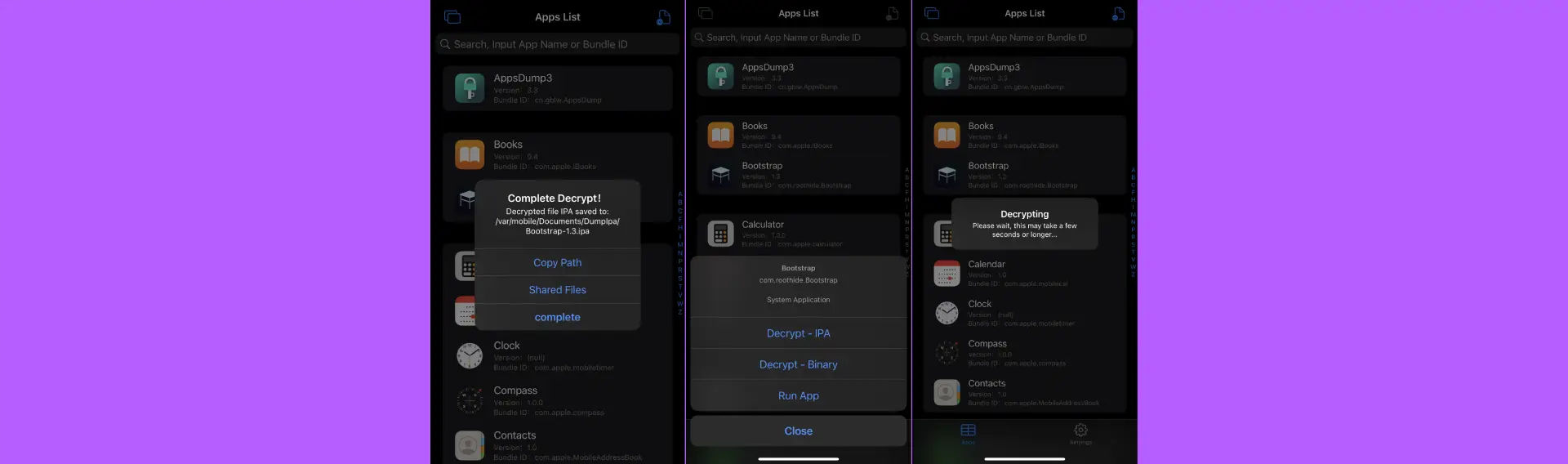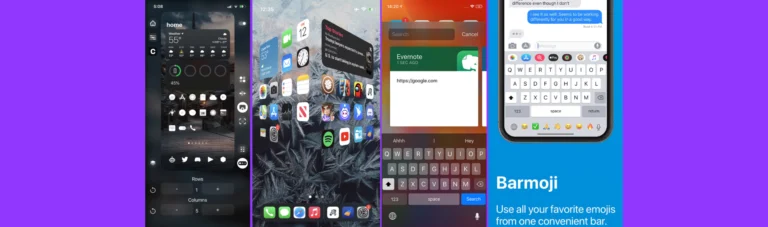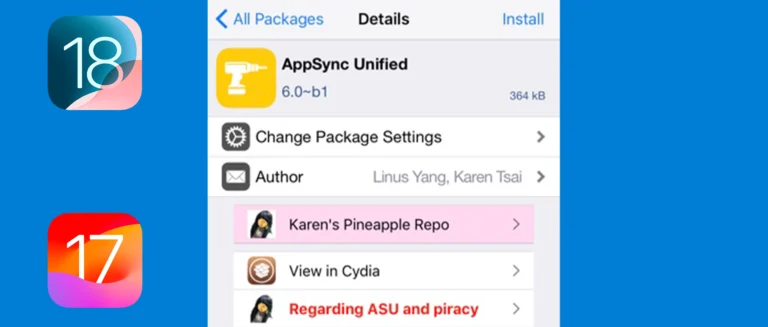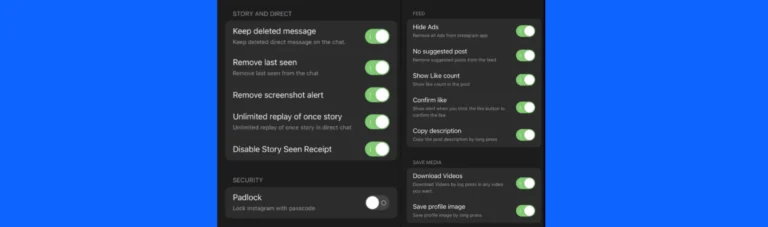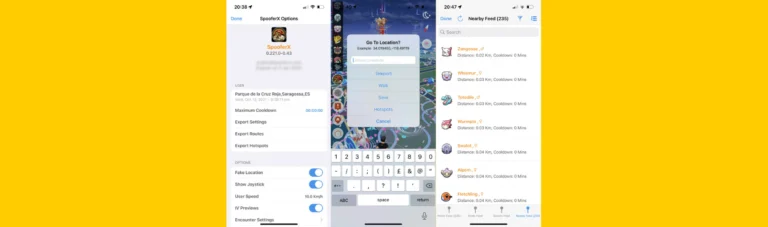How to Decrypt iOS Apps Using AppDump3 for TrollStore
Decrypting iOS apps can unlock a world of customization and insight into app development. AppDump3, the latest iteration of the AppDump series, is a powerful tool designed specifically for TrollStore users to decrypt iOS apps effortlessly. With its streamlined process and compatibility with the latest iOS versions, the app is a must-have utility for anyone exploring app internals.
In this guide, we’ll walk you through everything you need to know about this app, including how to download, install, and use it to decrypt iOS apps.
What is AppDump3?
AppDump3 is a specialized tool for TrollStore that allows users to decrypt iOS apps directly on their device. By decrypting apps, you can access their raw code and files, making it possible to:
- Extract app resources for analysis.
- Modify app behavior or features.
- Learn more about app development by inspecting code and resources.
This is the successor to AppDump2 and offers several enhancements, including improved decryption speeds, compatibility with modern iOS apps, and a more user-friendly interface.
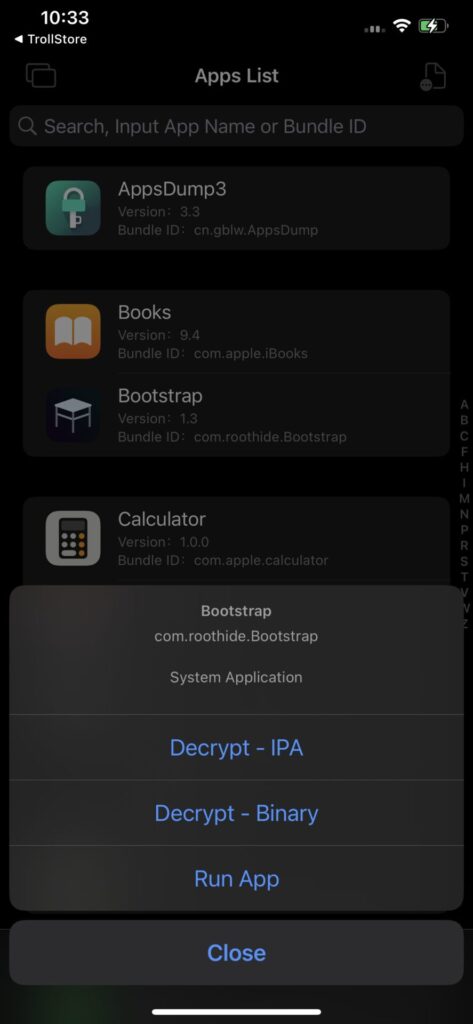
Key Features of AppDump3:
- Seamless Integration with TrollStore: Works exclusively with devices running TrollStore, ensuring optimal compatibility.
- Enhanced Decryption Capabilities: Supports a wide range of apps, including those with complex encryption.
- Lightweight and Efficient: Decrypt apps without significant performance overhead.
- Open Source: Available for inspection and improvement by the developer community.
Why Use AppDump3?
Decrypting iOS apps with this app can be invaluable for developers, researchers, and advanced users. Here are some common use cases:
- Educational Purposes: Study app code and structure to improve your development skills.
- Customization: Modify app behavior to better suit your needs.
- Resource Extraction: Extract assets like icons, images, or sound files for personal use.
- Bug Analysis: Investigate app bugs or vulnerabilities.
How to Download and Install AppDump3
This app is easy to install, but it requires a device running TrollStore. Follow these steps to get started:
Step 1: Download AppDump3
- Visit the official AppDump3 GitHub repository or a trusted source to download the IPA file.
- Ensure you’re downloading the latest version for compatibility and feature updates.
Step 2: Install Using TrollStore
- Open TrollStore on your iPhone or iPad.
- Import the the IPA file into TrollStore.
- Tap Install to begin the installation process.
- Once installed, the app will appear on your home screen.
How to Use AppDump3 to Decrypt iOS Apps
Decrypting apps with this app is a straightforward process. Here’s how to do it:
Step 1: Prepare Your Device
- Ensure your device is running TrollStore and that the app is installed.
- Make sure the app you want to decrypt is downloaded and installed on your device.
Step 2: Launch AppDump3
- Open the app from your home screen.
- Grant any necessary permissions for the app to access app data.
Step 3: Select the App to Decrypt
- From the app interface, select the app you wish to decrypt from the list of installed apps.
- Tap on the app’s name to begin the decryption process.
Step 4: Export the Decrypted App
- Once the decryption is complete, the app will save the decrypted app file to a specified location.
- Use a file manager like Filza to access the decrypted app file, which is typically stored in the
/var/mobile/Containers/Data/Applicationdirectory.
Step 5: Transfer to Your Computer (Optional)
- Connect your device to a computer using a USB cable.
- Use a tool like iFunBox or iMazing to transfer the decrypted app file to your computer for further analysis or modification.


Troubleshooting Common Issues
App Not Appearing in AppDump3
- Ensure the app is downloaded and installed on your device.
- Restart your device and try again.
Decryption Fails
- Verify that the app is compatible with the app.
- Check for updates to the app and TrollStore.
- Ensure sufficient storage space is available on your device.
Exported File Missing
- Double-check the output directory.
- Use a file manager to locate the decrypted app file.
Alternatives to AppDump3
While the app is a powerful tool, there are other options for decrypting iOS apps:
- Clutch: A command-line tool for decrypting iOS apps, but requires a jailbroken device.
- Frida: A dynamic instrumentation toolkit that can be used for advanced app analysis, including decryption.
- GBox for iOS 14.0 – iOS 18.4
- rasticrac: Another jailbroken tool designed for app decryption.
- Sparsebox for iOS 16 – iOS 18
Frequently Asked Questions
Is AppDump3 Free?
Yes, this app is free to download and use, with its source code available under an open-source license.
Can I Use AppDump3 Without TrollStore?
No, this app is designed to work exclusively with TrollStore. Ensure your device is compatible before proceeding. However, a jailbreak like Fugu18 or Dopamine is not required.
What Types of Apps Can Be Decrypted?
AppDump3 supports most App Store apps, though some apps with advanced encryption may not be fully compatible.
Is Decrypting Apps Legal?
Decrypting apps for personal use, such as educational purposes or bug analysis, is generally allowed. However, redistributing decrypted apps without permission violates copyright laws.
Conclusion
AppDump3 is a robust tool for decrypting iOS apps directly on your device using TrollStore. Whether you’re a developer, researcher, or advanced user, this tool makes app decryption accessible and straightforward.
Follow this guide to download, install, and use AppDump3 effectively, and unlock the potential of your favorite iOS apps. Download AppDump3 today and explore the possibilities!