How to Download GBox for iOS and Install IPA – iOS 14 – 18
Installing third-party apps on iOS devices can be a challenge due to Apple’s strict App Store policies. However, GBox iOS is a game-changer, offering a seamless way to download and install IPA files without requiring a jailbreak for iOS 15.0 – iOS 18.
Whether you want to sideload apps, try beta versions, or use custom-built applications, GBox makes the process straightforward and user-friendly.
This guide provides a detailed overview of GBox iOS, its features, and step-by-step instructions to download and install IPA files on your iPhone or iPad.
What is GBox iOS?
GBox iOS is a powerful third-party app that enables users to sideload IPA files on iOS devices without jailbreaking. It allows you to bypass App Store restrictions, opening the door to a world of custom applications, tweaks, and beta apps. With GBox, you can install unsigned or modified apps safely and efficiently.
This app is especially popular among developers and power users who want to test apps or access features unavailable in the App Store.
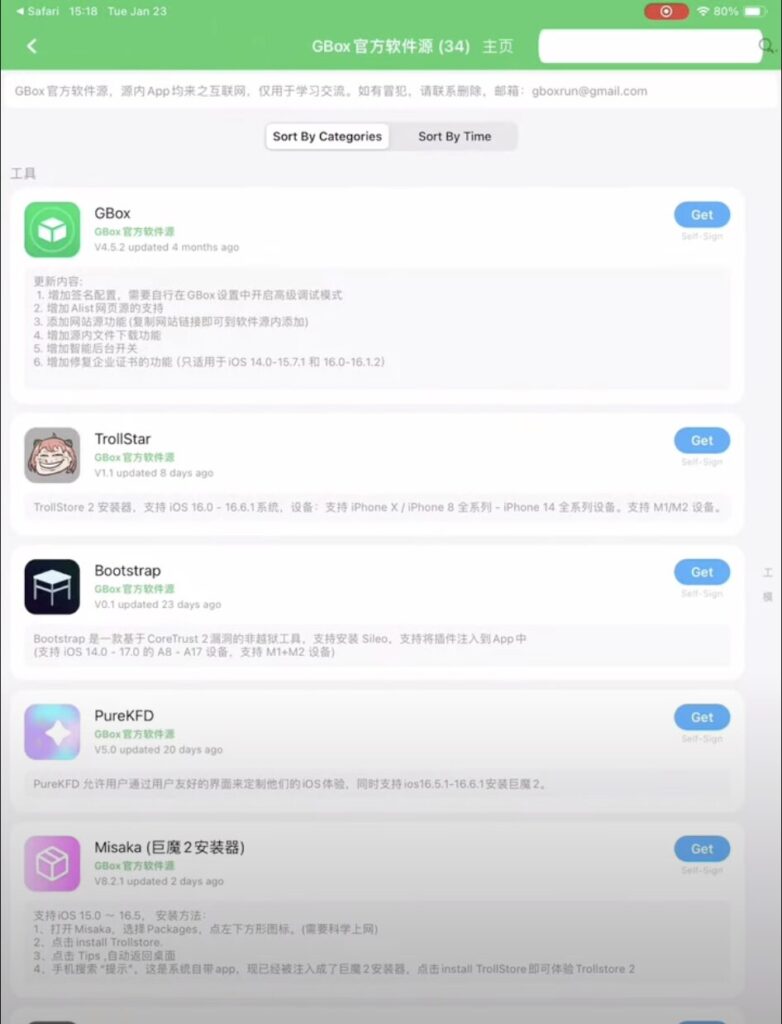
Key Features of GBox iOS
GBox stands out for its versatility and ease of use. Here are its top features:
1. No Jailbreak Required
- Install IPA files without compromising your device’s security or warranty.
2. User-Friendly Interface
- Intuitive design makes it easy to sideload apps, even for beginners.
3. Supports All IPA Files
- Works with any IPA file, including custom apps, modified versions, and beta software. You can also install jailbreak utilities like PureKFD, Misaka, and Dopamine jailbreak with this tool, or useful tools like Watusi 3 for WhatsApp tweak.
4. Automatic Certificate Renewal
- Prevents app crashes by automatically renewing certificates for signed apps.
5. Compatibility
- Supports the latest iOS versions, including iOS 16, iOS 17, and iOS 18.
6. Ad-Free Experience
- Enjoy a clean and uninterrupted user experience with no intrusive ads.
Benefits of Using GBox iOS
1. Access to Exclusive Apps
- Install apps not available on the App Store, including tweaks, emulators, and modded versions of popular apps.
2. Try Beta and Developer Apps
- Test beta versions of apps before their official release.
3. Easy App Management
- Reinstall or update apps without hassle.
4. No Apple ID Linking
- Avoid using your Apple ID to sideload apps, enhancing privacy and security.
Prerequisites for Installing GBox iOS
Before proceeding, ensure you have the following:
- An iPhone, iPad, or iPod Touch running iOS 12 or later (including iOS 18).
- A stable Wi-Fi connection.
- An IPA file you want to sideload.
- Sufficient storage space on your device.
How to Download and Install GBox iOS
Follow these steps to download and set up the app on your device:
Step 1: Download GBox iOS
- Visit the official website or a trusted source to download the app.
- Important: Only use reputable sources to avoid malware or phishing scams.
- Tap the “Download” button and follow the on-screen instructions to install the app.
Step 2: Trust the Developer Profile
- After installing the app, go to Settings > General > Device Management.
- Locate the developer profile for GBox and tap Trust.
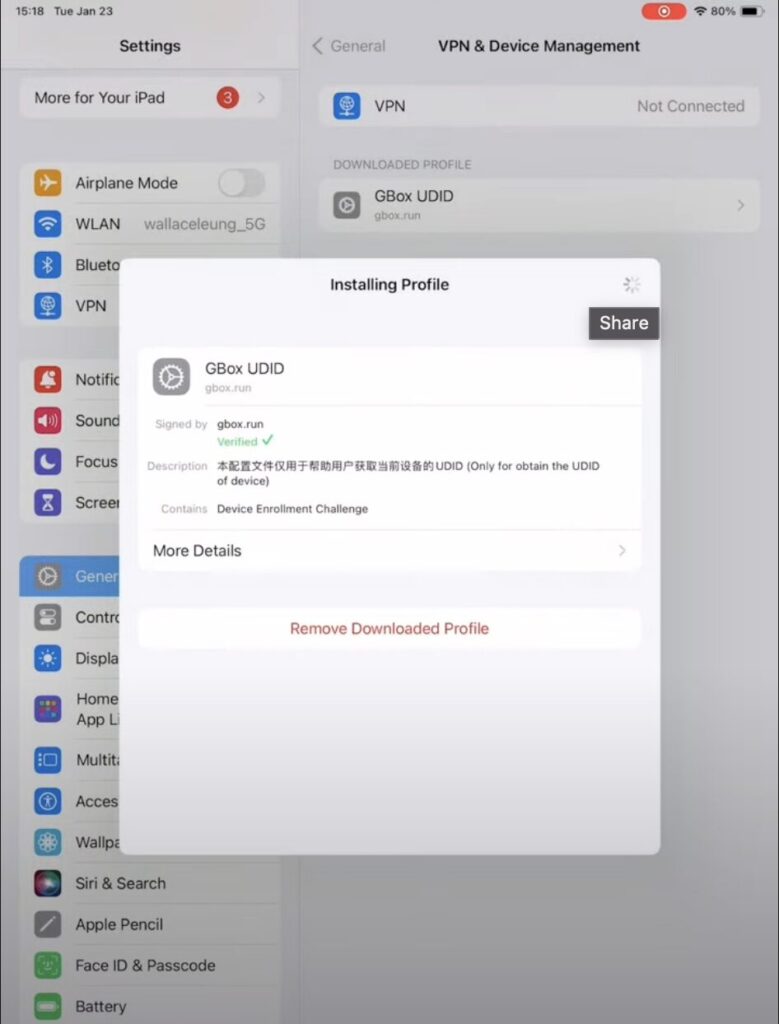
Step 3: Launch GBox and Prepare for Sideloading
- Open the app from your Home Screen.
- Tap “Install IPA” and allow necessary permissions.
Step 4: Install IPA Files
- Tap “Install IPA” within the app.
- Select the IPA file you want to sideload from your device or cloud storage (e.g., iCloud or Google Drive).
- This will sign and install the app on your device.
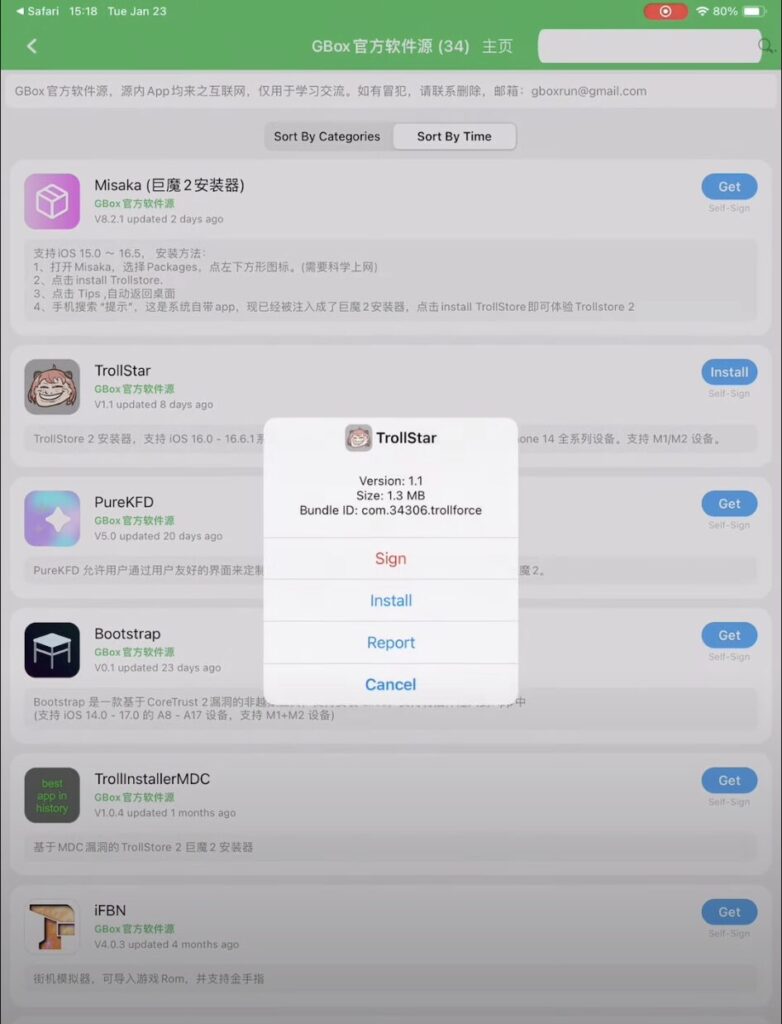
Step 5: Verify Installation
- Once the app is installed, return to your Home Screen and launch the newly installed app.
- If it opens without errors, the installation is complete.
GBox Alternatives for Sideloading IPA Files
While this app is a fantastic tool for sideloading apps, several alternatives also provide excellent features. Depending on your needs, you might find one of these tools to be a better fit.
AltStore
AltStore is one of the most popular tools for sideloading IPA files on iOS. Unlike GBox, AltStore requires a computer to install initially, but it offers unparalleled reliability. Once set up, you can use it to sideload apps, sign IPA files, and even avoid certificate revocation by refreshing app certificates every seven days.
Advantages:
- Open-source and completely free.
- Works on both jailbroken and non-jailbroken devices.
- Reliable for long-term app usage.
Disadvantages:
- Requires a computer for installation and periodic refreshing.
- More technical compared to GBox.
Best For:
Users looking for a robust and free tool with minimal downtime.
Sideloadly
If you prefer a desktop-based sideloading tool, Sideloadly is an excellent option. It allows users to sideload IPA files onto their devices by connecting them to a Windows or macOS computer. Sideloadly is especially favored for its ability to bypass Apple’s restrictions and manage app installations smoothly.
Advantages:
- Handles large IPA files and complex installations.
- Bypasses some common signing limitations.
- Advanced features for developers.
Disadvantages:
- Requires a computer for every installation.
- Less intuitive for beginners compared to GBox.
Best For:
Advanced users and developers who need more flexibility in sideloading apps.
iMazing
While iMazing is primarily a device management tool, it also offers sideloading capabilities for IPA files. It’s perfect for users who want to manage backups, transfer files, and install apps—all in one software.
Advantages:
- Multi-functional tool with robust sideloading features.
- Excellent for managing iOS devices comprehensively.
- Does not require a jailbreak.
Disadvantages:
- Requires a paid license for full functionality.
- Heavier application compared to GBox.
Best For:
Users looking for an all-in-one iOS management solution with sideloading capabilities.
TrollStore
TrollStore is a revolutionary IPA installer that works by exploiting a persistent signing method, allowing you to sideload apps permanently without requiring a computer. It works only on specific iOS versions but offers unmatched flexibility for compatible devices.
Advantages:
- Apps do not expire after seven days.
- No reliance on developer certificates or re-signing.
Disadvantages:
- Limited compatibility with iOS versions.
- Requires technical know-how for installation.
Best For:
Users with compatible iOS versions who want permanent app installations.
AppCake
AppCake is another strong contender in the IPA installer space. It provides a straightforward way to sideload apps and is often used for downloading apps that are no longer available on the App Store. AppCake is particularly popular among jailbreak enthusiasts but also works on non-jailbroken devices.
Advantages:
- Simple interface with a wide selection of apps.
- Compatible with both jailbroken and non-jailbroken devices.
Disadvantages:
- Contains ads in the free version.
- Requires trusting developer profiles regularly.
Best For:
Users seeking a straightforward and ad-supported sideloading experience.
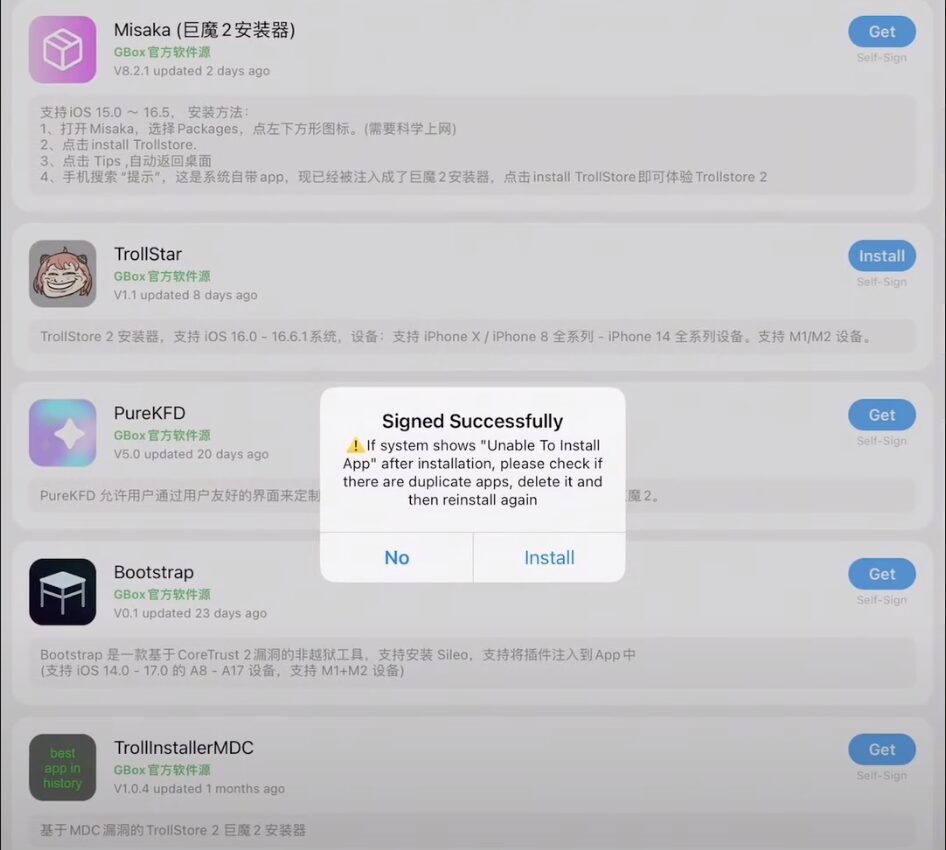
Choosing the Best Tool for You
When selecting between GBox and its alternatives, consider your needs:
- GBox is ideal for quick, computer-free installations and simplicity.
- AltStore and Sideloadly are better suited for advanced users who prioritize reliability.
- TrollStore is unmatched for permanent app installations but requires specific iOS versions.
- iMazing is perfect for users who need a multi-functional tool.
Common Issues and Troubleshooting1. Installation Stuck or Fails
- Ensure your internet connection is stable.
- Check that the IPA file is compatible with your iOS version.
2. App Crashes After Installation
- This can occur if the app certificate expires. Use GBox’s certificate renewal feature to fix it.
3. Unable to Download GBox
- Check if your device has sufficient storage space.
- Restart your device and try again.
Frequently Asked Questions (FAQs)
1. Is GBox iOS Safe to Use?
Yes, GBox iOS is safe as long as you download it from reputable sources. It does not require jailbreaking, minimizing potential risks.
2. Can I Use GBox on iOS 18?
Absolutely! the app is compatible with the latest iOS versions, including iOS 18.
3. Are There Any Limitations?
The free version of GBox may have limited features. You can upgrade to a premium plan for additional functionalities like faster signing and multiple app installations.
4. Do I Need a Computer to Use GBox?
No, GBox works directly on your device, eliminating the need for a computer.
Why Choose GBox iOS Over Alternatives?
| Feature | GBox iOS | AltStore | Sideloadly |
|---|---|---|---|
| No Computer Required | ✅ | ❌ | ❌ |
| Automatic Certificate Renewal | ✅ | ❌ | ✅ |
| Ad-Free Experience | ✅ | ✅ | ✅ |
| Supports All IPA Files | ✅ | ✅ | ✅ |
GBox iOS simplifies the sideloading process, making it an excellent choice for users who want a hassle-free experience.
Final Thoughts
This is a must-have tool for anyone looking to sideload IPA files on their iPhone or iPad. With its intuitive interface, wide compatibility, and no-jailbreak requirement, it’s one of the easiest and safest ways to install third-party apps on iOS devices.
Ready to unlock your iPhone’s full potential? Download the app today and start exploring a world of endless possibilities!
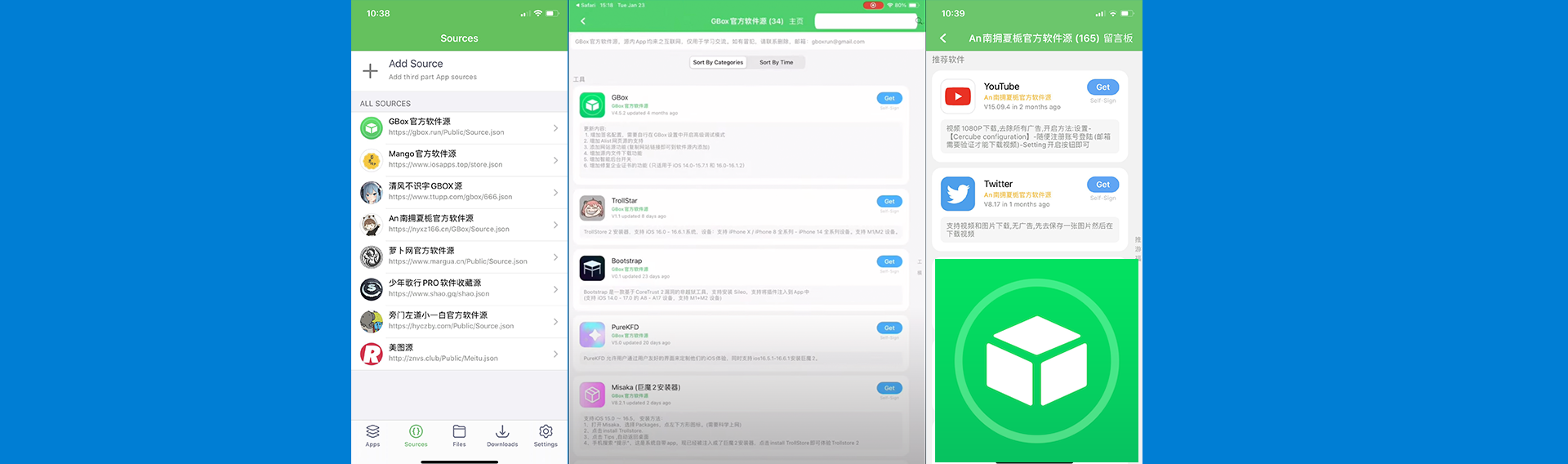

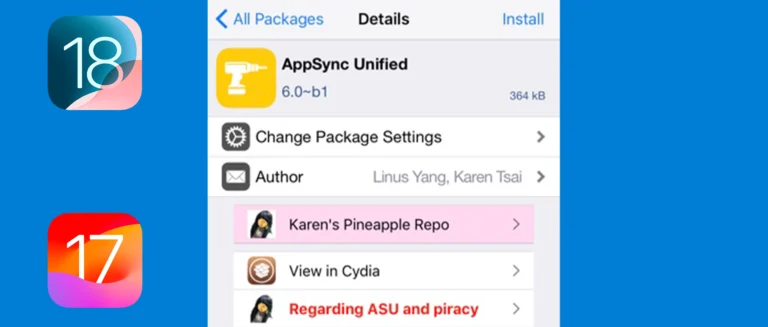
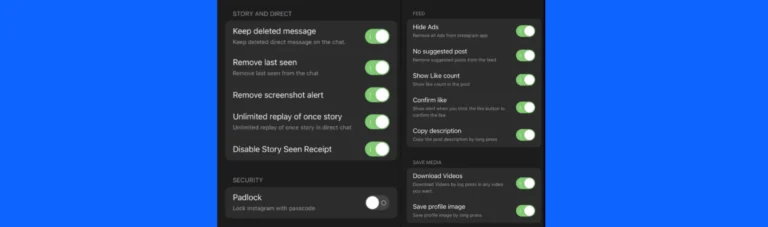

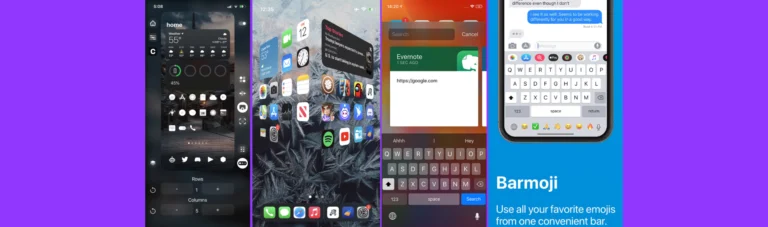
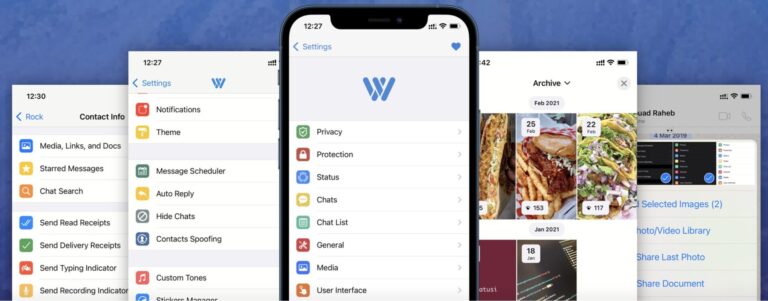
One Comment