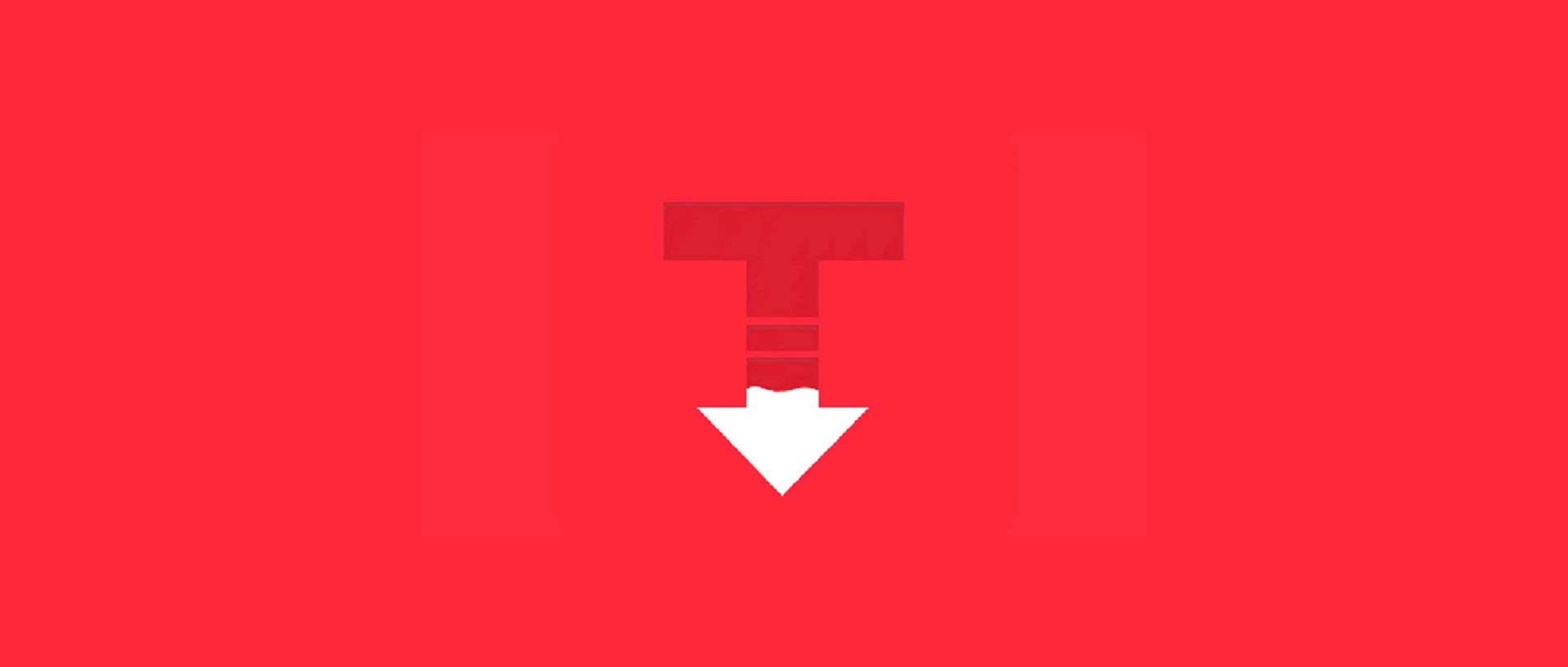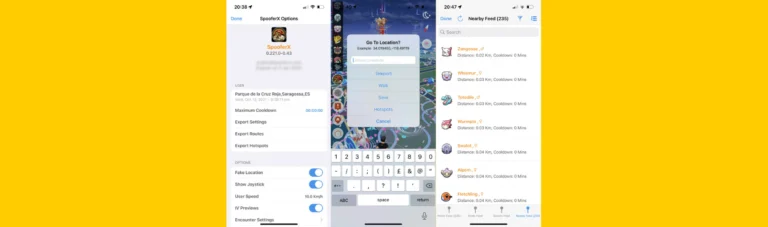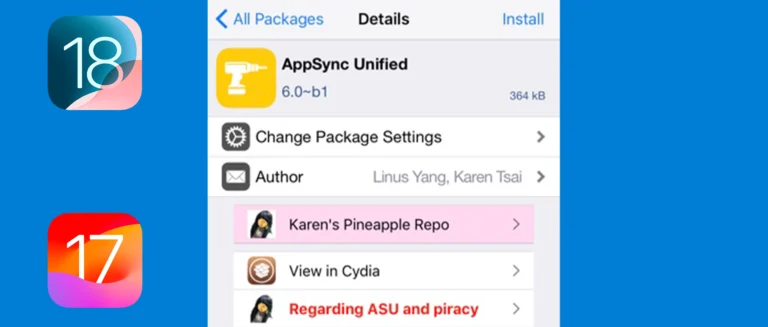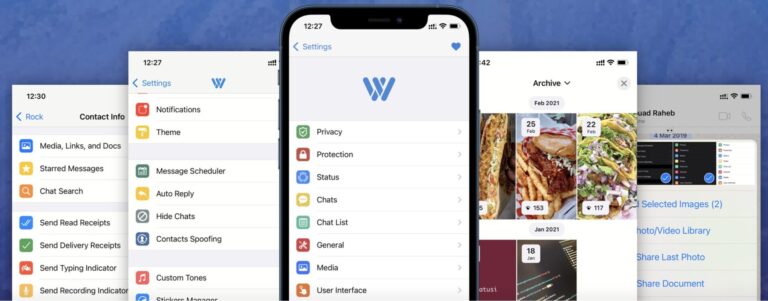iTorrent IPA: The Ultimate Torrent Downloader for iPhone on iOS 17 and iOS 18
When it comes to managing torrents directly on your iPhone, the limitations of Apple’s ecosystem can make it challenging.
Enter iTorrent IPA, a powerful torrent downloader designed specifically for iOS devices, including iOS 17 and the latest iOS 18. This third-party app allows you to download, manage, and share torrents seamlessly on your iPhone or iPad.
In this article, we’ll explore everything about iTorrent IPA, including its features, compatibility, installation process, safety tips, and why it’s a game-changer for torrent enthusiasts.
What is iTorrent IPA?
iTorrent IPA is a feature-rich torrent client for iOS devices. Unlike traditional torrent apps, which are often restricted on iOS, the tweak works by sideloading the app onto jailbroken or non-jailbroken devices.
It supports all essential torrent management functions, making it a must-have for those who frequently download large files, videos, music, or other content via torrents.
Key Features of iTorrent IPA
iTorrent IPA offers a wide range of features, making it one of the best torrent clients for iOS:
1. Seamless Torrent Downloads
- Download torrent files directly from magnet links or .torrent files.
- High-speed downloads with support for multiple simultaneous files.
2. File Management
- Organize downloaded files directly within the app.
- Supports multiple file types, including videos, audio, documents, and zip files.
3. Customizable Settings
- Control download/upload speeds.
- Configure maximum peer connections for efficient bandwidth usage.
- Choose download directories for better file organization.
4. Background Downloads
- Download torrents in the background while using other apps.
- Pause and resume downloads at any time without losing progress.
5. Compatibility with iOS 17 and iOS 18
- Optimized for the latest iOS versions, including iOS 17 and iOS 18.
- Runs smoothly on jailbroken and non-jailbroken devices.
6. Battery and Data Efficiency
- Power-saving features to minimize battery consumption.
- Supports Wi-Fi-only downloads to save mobile data.
7. Ad-Free Experience
- Enjoy an uninterrupted experience without intrusive advertisements.
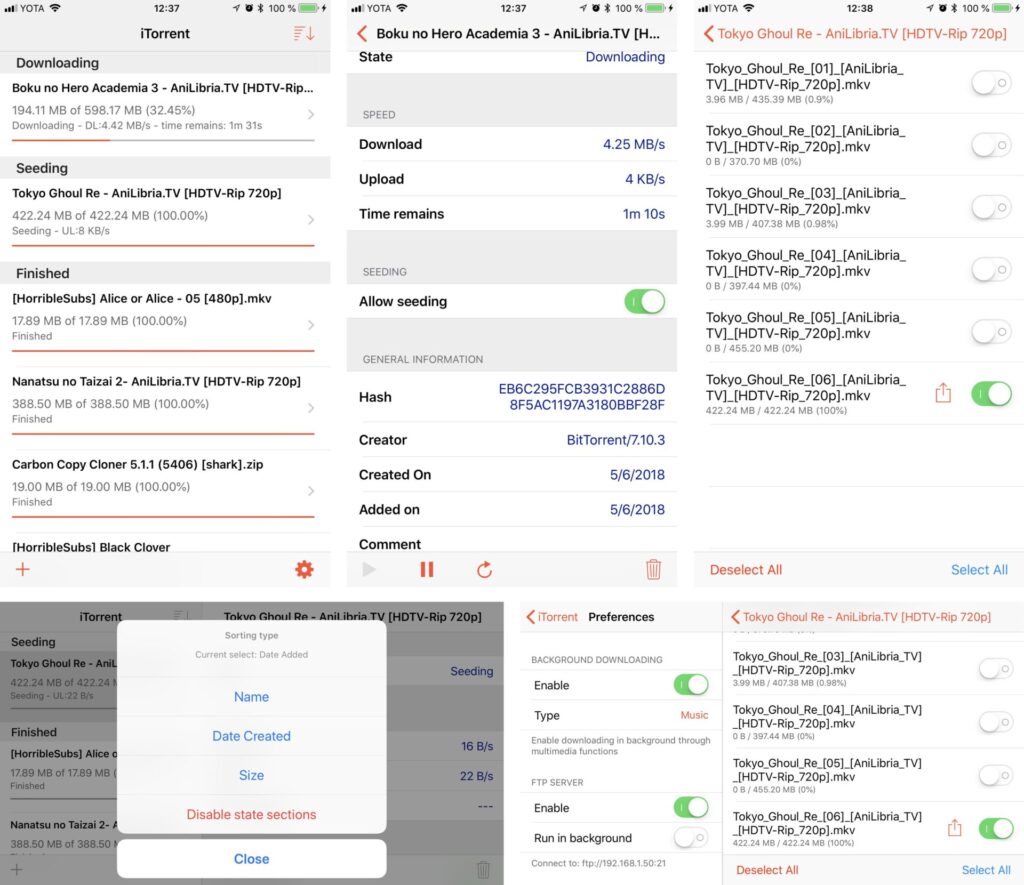
Why Choose iTorrent IPA?
Apple’s App Store policies restrict torrent clients, leaving users with limited options. This tweak fills this gap by offering:
- Freedom to Download: Access torrents without restrictions.
- Privacy: Use torrent files without linking them to an Apple ID or third-party services.
- Ease of Use: A simple, user-friendly interface suitable for beginners and advanced users alike.
How to Download and Install iTorrent IPA on iPhone
Downloading and installing the app is straightforward, whether you have a jailbroken device or not. Follow these steps for a hassle-free installation.
Step 1: Prerequisites
Before proceeding, ensure the following:
- iPhone or iPad running iOS 17 or iOS 18.
- A computer (Windows or macOS).
- One of the following sideloading tools:
- AltStore
- Sideloadly
- The latest iTorrent IPA file from a trusted source.
Pro Tip: Always download IPA files from reputable repositories like iOSGods or from Github to avoid malware.
Step 2: Install AltStore or Sideloadly
- Install AltStore:
- Download and set up AltStore on your computer.
- Connect your iPhone and use AltServer to install AltStore on your device.
- Refer to the official AltStore guide for detailed steps.
- Alternatively, Use Sideloadly:
- Install Sideloadly on your computer from Sideloadly’s website.
- Use your Apple ID to sideload apps onto your iOS device.
Step 3: Download iTorrent IPA
- Search for the latest version of iTorrent IPA from a trusted source.
- Download the IPA file to your computer.
Step 4: Sideload iTorrent IPA
- Open AltStore or Sideloadly on your computer.
- Connect your iPhone and sideload the iTorrent IPA file.
- Once the installation completes, go to Settings > General > Device Management on your iPhone and trust the developer profile.
Step 5: Start Using iTorrent
- Launch the the app from your Home Screen.
- Add magnet links or upload .torrent files to begin downloading.
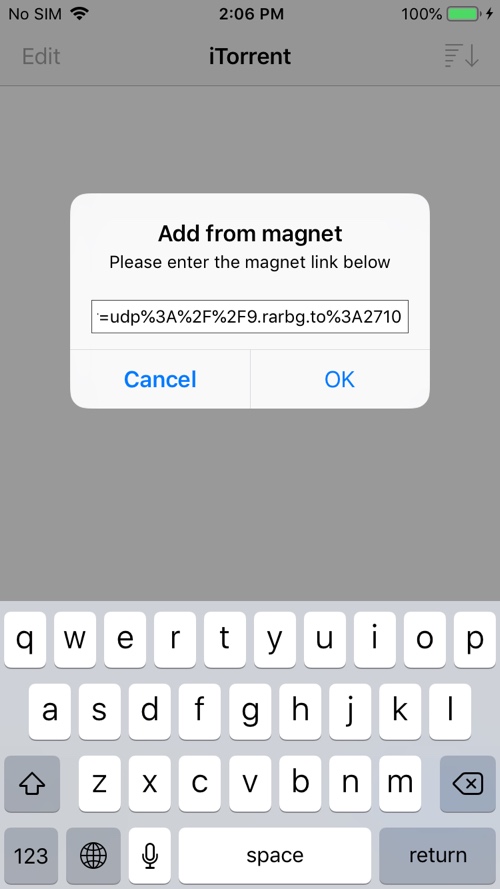
Is iTorrent IPA Safe?
iTorrent IPA is widely trusted, but here are some key considerations to ensure safety:
1. Download from Verified Sources
- Only use trusted repositories to avoid counterfeit versions with malware.
2. Use a VPN for Privacy
- Torrenting without a VPN can expose your IP address and activities. Use a reliable VPN like NordVPN or ExpressVPN for anonymity.
3. Avoid Illegal Downloads
- Ensure you’re downloading legal content to comply with copyright laws.
4. Backup Your Device
- Always back up your data before sideloading apps to avoid potential issues.
Why iTorrent IPA Stands Out
iTorrent IPA provides a seamless torrent experience on iOS, making it the ideal choice for users who want to manage torrents on their iPhones or iPads.
With support for iOS 17 and 18, and its ability to run on jailbroken and non-jailbroken devices, it’s a versatile tool for all types of users.
The tweak also supports jailbreak tools like Dopamine Jailbreak for iOS 18 as well as Palera1n jailbreak for iOS 17.
Comparison Table: iTorrent IPA vs. Other Torrent Apps
| Feature | iTorrent IPA | Stock iOS | Other Torrent Apps |
|---|---|---|---|
| Torrent Downloads | ✅ | ❌ | Limited |
| Magnet Link Support | ✅ | ❌ | ✅ |
| File Management | ✅ | ❌ | Limited |
| iOS 17/18 Compatibility | ✅ | ❌ | ❌ |
Frequently Asked Questions
1. Does iTorrent IPA Work Without Jailbreaking?
Yes, the app can be sideloaded on non-jailbroken devices using tools like AltStore or Sideloadly.
2. Is iTorrent IPA Free?
Yes, iTorrent IPA is free to download and use.
3. Can I Use iTorrent on iOS 18?
Absolutely! The app is fully optimized for iOS 18, making it a top choice for users on the latest iOS version.
4. Is Torrenting Legal?
Torrenting itself is legal, but downloading copyrighted content without permission is not. Always ensure compliance with local copyright laws.
Final Thoughts
iTorrent IPA is a powerful torrent downloader that breaks the barriers of Apple’s restrictive ecosystem.
Its compatibility with iOS 17, iOS 18, and non-jailbroken devices makes it accessible to a wide audience. Whether you’re a seasoned torrent user or new to the scene, the app offers the tools you need to manage torrents efficiently.
Ready to unlock the full potential of your iPhone? Download the app today and start managing your torrents with ease!
DISCLAIMER: WE DO NOT ENCOURAGE PIRACY! USE RESPONSIBLY!