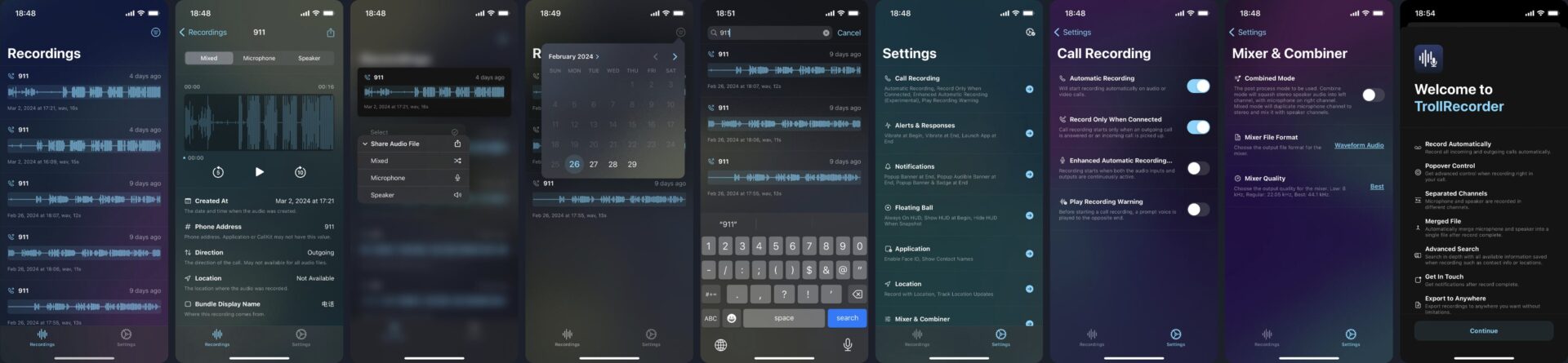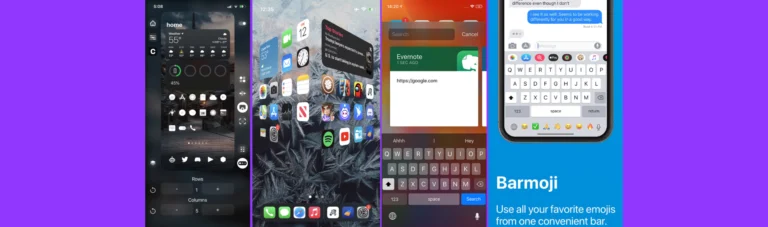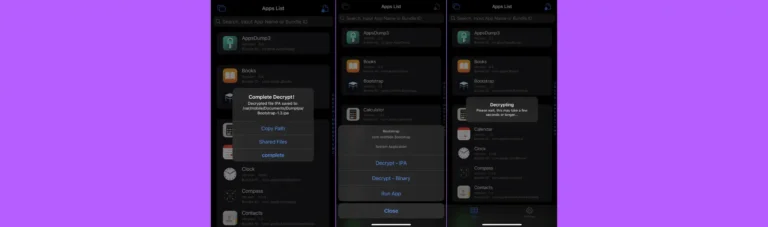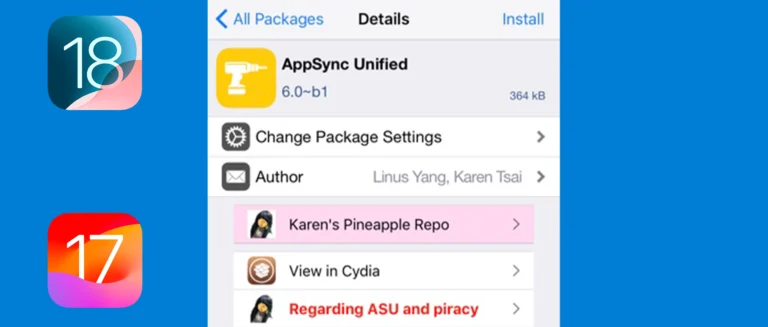TrollRecorder IPA: How to Download and Install the Audio Recorder for iPhone / iOS 17-18
Recording audio on an iPhone is a basic feature that Apple restricts in certain scenarios, such as calls or system sounds. TrollRecorder IPA, a powerful third-party tweak, unlocks the ability to record audio effortlessly. Whether you want to capture system sounds, record calls, or create quick voice memos, TrollRecorder makes it possible.
This guide provides a detailed overview of TrollRecorder IPA, its features, step-by-step installation, and safety considerations. Let’s explore why TrollRecorder is the go-to solution for iPhone users seeking audio recording flexibility.
What is TrollRecorder IPA?
TrollRecorder IPA is a third-party app designed to enable audio recording capabilities that are unavailable in the stock iOS environment. It is especially popular for recording calls and capturing internal audio, making it a favorite among content creators, business users, and individuals who need advanced audio tools on their iPhones.
Unlike conventional apps from the App Store, TrollRecorder IPA requires sideloading using tools like AltStore or other IPA installers. Once installed, it integrates seamlessly into your device and offers a variety of recording features.

Key Features of TrollRecorder IPA
1. Call Recording
- Record both incoming and outgoing calls with high-quality audio.
- Supports VoIP apps like FaceTime, WhatsApp, and Zoom.
- Save recordings directly to your iPhone for offline access.
2. Internal Audio Recording
- Capture system audio, such as music, app sounds, or gameplay.
- Ideal for content creators producing tutorials, walkthroughs, or reaction videos.
3. User-Friendly Interface
- Intuitive design that makes recording and managing files effortless.
- Access controls directly from your iPhone’s Control Center or app interface.
4. Customizable Settings
- Set audio quality levels to manage file sizes.
- Enable automatic recording for specific apps or scenarios.
- Choose formats for audio export (e.g., MP3, WAV).
5. Privacy Controls
- Notifications for recording status to ensure compliance with legal requirements.
- Secure storage of recordings, ensuring no unauthorized access.
6. Ad-Free Experience
- Unlike many free recording apps, TrollRecorder offers a clean, ad-free experience.

How to Download TrollRecorder IPA for iPhone
TrollRecorder isn’t available on the App Store due to Apple’s policies, but you can sideload the IPA file using tools like AltStore or Sideloadly. Below is the step-by-step guide for downloading and installing it safely.
Step 1: Prerequisites
Before you begin, ensure you have the following:
- iPhone or iPad running iOS 14 or later.
- A computer (Windows or Mac).
- AltStore or Sideloadly installed on your computer.
- A copy of the TrollRecorder IPA file from a trusted source.
Step 2: Install AltStore on Your iPhone
- Download and install AltStore on your computer.
- Connect your iPhone to your computer using a Lightning cable.
- Open AltServer (installed alongside AltStore) and click “Install AltStore” to choose your connected device.
- Enter your Apple ID credentials to authenticate the installation.
Step 3: Download TrollRecorder IPA
- Visit a reputable source to download the TrollRecorder IPA file.
- Ensure the website is trustworthy to avoid malware or corrupted files.
- Some trusted repositories for jailbreak or IPA apps include iOSGods and IPA Library.
- (Optional) You can install TrollRecorder with a jailbreak like NathanLR jailbreak for iOS 17 or Dopamine jailbreak for iOS 18.
Step 4: Sideload TrollRecorder IPA
- Open AltStore on your iPhone.
- Tap on the “My Apps” tab and click the “+” button.
- Navigate to the TrollRecorder IPA file you downloaded and select it.
- AltStore will sideload the app onto your iPhone.
- Once installed, go to Settings > General > Device Management and trust the developer profile.
Step 5: Open and Use TrollRecorder
- Launch TrollRecorder from your Home Screen.
- Configure settings such as recording quality, file format, and default save location.
- Start recording directly from the app or enable quick shortcuts.
TrollRecorder IPA iOS Compatibility
- iOS 17 – 18
- iOS 16.7.6 / iOS 16.7.5 / iOS 16.7.4 / iOS 16.7.3 / iOS 16.7.2 / iOS 16.7.1 / iOS 16.7
- iOS 16.6.1 / iOS 16.5.1 / iOS 16.5
- iOS 16.2 / iOS 16.3.1 / iOS 16.3 / iOS 16.4.1 / iOS 16.4
- iOS 16.3.1 / iOS 16.3 / iOS 16.2.1 / iOS 16.2
- iOS 16.1.2 / iOS 16.1.1 / iOS 16.1 / iOS 16.0.3 / iOS 16.0.2 / iOS 16.0.1 / iOS 16
- iOS 15.8 / iOS 15.8.1 / iOS 15.8.2
- iOS 15.7 / 15.7.1 / 15.7.2 / 15.7.3 / 15.7.4 / 15.7.5 / 15.7.6 / 15.7.7 / 15.7.8 / 15.7.9 / iOS 15.6 / iOS 15.6.1
- iOS 15.6 Beta 1 / iOS 15.6 Beta 2 / iOS 15.6 Beta 3 / iOS 15.6 Beta 4 / iOS 15.6 Beta 5
- iOS 15.5 Beta 1 / iOS 15.5 Beta 2 / iOS 15.5 Beta 3 / iOS 15.5 Beta 4
- iOS 15.4.1 / iOS 15.4 / iOS 15.3.1 / iOS 15.3 / iOS 15.2.1 / iOS 15.2
- iOS 15.1.1 / iOS 15.1 / iOS 15.0.2 / iOS 15.0.1 / iOS 15
- iOS 14.8.1 / iOS 14.8 / iOS 14.7.1 / iOS 14.7 / iOS 14.6
- iOS 14.5.1 / iOS 14.5 / iOS 14.4.2 / iOS 14.4.1 / iOS 14.4
- iOS 14.3 / iOS 14.2.1 / iOS 14.2 / iOS 14.1 / iOS 14.0.1 / iOS 14
TrollRecorder IPA iPhone Compatibility
- iPhone 15, iPhone 14, iPhone 14 Plus, iPhone 14 Pro, iPhone 14 Pro Max, iPhone 13, iPhone 13 Mini, iPhone 13 Pro, iPhone 13 Pro Max, iPhone 12, iPhone 12 Mini, iPhone 12 Pro, and iPhone 12 Pro Max, iPhone 11 Pro Max, iPhone 11 Pro, iPhone 11, iPhone Xs, iPhone Xs Max, iPhone XR, iPhone X, iPhone 8, iPhone 8 Plus, Phone 7 & 7 Plus, iPhone 6S & 6S Plus, iPhone 6 & 6 Plus, iPhone SE
Legal and Safety Considerations
1. Call Recording Laws
Recording calls is subject to legal regulations in different countries and states. Ensure you comply with the law by informing participants of the recording when necessary.
2. Download From Trusted Sources
To avoid malware or unauthorized data access:
- Only download TrollRecorder IPA from trusted websites or community forums.
- Avoid pirated versions or suspicious links.
3. Avoid Overuse
Using TrollRecorder for malicious purposes (e.g., recording conversations without consent) can lead to legal consequences and account bans.
Why Choose TrollRecorder Over Other Recorders?
TrollRecorder stands out from stock apps and competing third-party tools due to its combination of features, flexibility, and ease of use. Here’s how it compares:
| Feature | TrollRecorder | Stock iOS Voice Memos | Other Recording Apps |
|---|---|---|---|
| Call Recording | ✅ | ❌ | Limited |
| Internal Audio | ✅ | ❌ | ❌ |
| Custom Formats | ✅ | Limited | Limited |
| Privacy Controls | ✅ | ✅ | ❌ |
| Ad-Free Experience | ✅ | ✅ | ❌ |
Pro TIP: You may also want to try the Watusi 3 tweak for WhatsApp!
Frequently Asked Questions
1. Is TrollRecorder IPA Safe to Use?
Yes, as long as you download it from reputable sources. Avoid downloading IPA files from unverified websites to ensure your data’s safety.
2. Does It Require Jailbreaking?
No, TrollRecorder IPA can be sideloaded onto your device without jailbreaking by using tools like AltStore or Sideloadly.
3. Can TrollRecorder Record WhatsApp or FaceTime Calls?
Yes, TrollRecorder supports recording calls from VoIP apps like WhatsApp, FaceTime, and Zoom.
4. How Much Storage Does It Require?
The app itself is lightweight, but recording audio files can take up significant storage depending on the quality settings. Ensure you have sufficient free space on your device.
Final Thoughts
TrollRecorder IPA is an essential tool for iPhone users who need advanced audio recording features. Its ability to record calls, internal audio, and customize settings make it a powerful addition to your device. With this detailed guide, you can safely download and install TrollRecorder to unlock its full potential.
Are you ready to elevate your iPhone’s recording capabilities? Download TrollRecorder IPA today and start capturing every moment, sound, and conversation with ease!